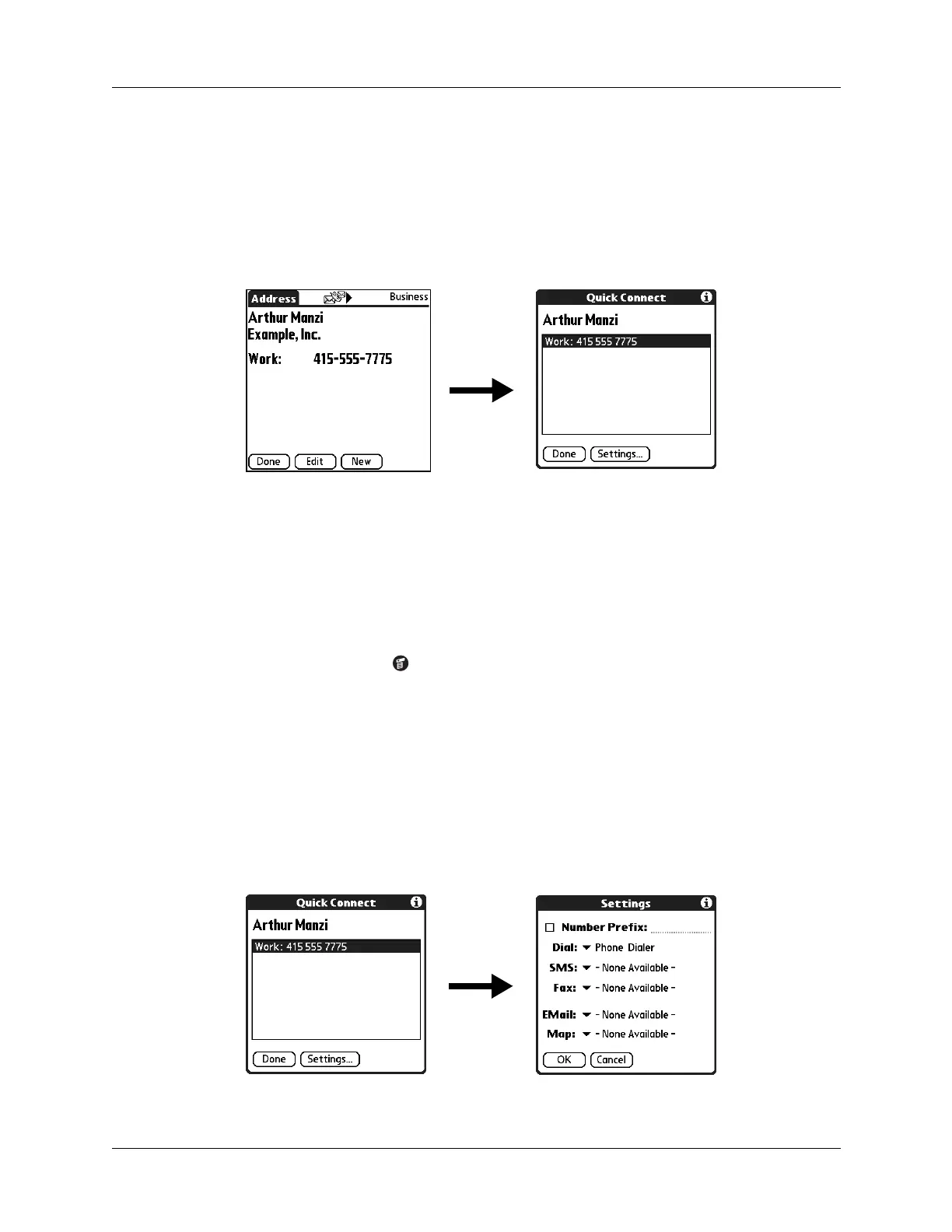Creating an Address Book entry
77
To use Quick Connect from an Address entry:
1. Open the Address entry to which you want to connect.
2. Press Right on the navigator to open the Quick Connect dialog box.
TIP
You can also tap the Quick Connect icon in the title bar of the Address
record.
3. Select the method you want to use to connect.
Quick Connect initiates the related task. For example, if you tap a phone
number, Quick Connect sends the selected phone number to your mobile
phone.
To use Quick Connect from the Address list:
1. Highlight the Address entry to which you want to connect.
2. Tap the Menu icon .
3. Select Connect on the Record menu.
4. Select the method you want to use to connect.
Quick Connect initiates the related task. For example, if you tap a phone
number, Quick Connect sends the selected phone number to your mobile
phone.
To configure Quick Connect settings:
1. From the Quick Connect dialog box, tap Settings.
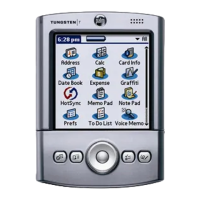