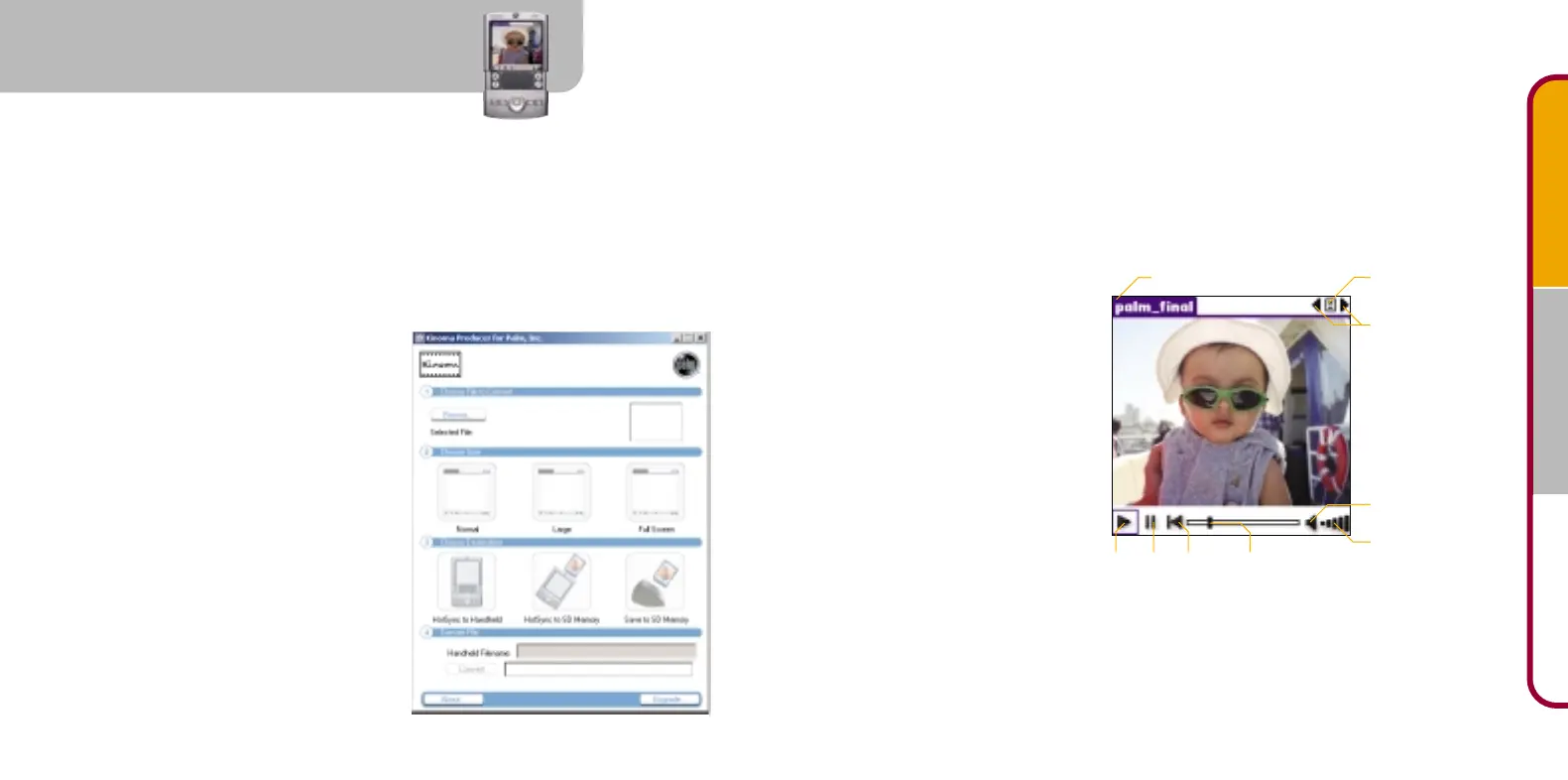For detailed information, see the Kinoma Producer documentation:
• Windows: Click Start, Programs, and Kinoma Producer for Palm, Inc., and then click
Kinoma Producer Quick Start Guide.
• Mac: Find it in the following folders: Applications: Kinoma
Transfer video clips to your handheld:
1. Convert the video clip using Kinoma Producer on your desktop computer.
2. Perform a HotSync
®
operation to transfer the clip to the expansion card
or your handheld.
Play a video on your handheld:
1. In the Applications Launcher
on your handheld, tap the
Kinoma icon.
2. Select the video you want
to play.
An easy way to get started
using video is to download a
clip (in Kinoma file format) to
your desktop computer from
www.kinoma.com.
Video
You can play video clips on your handheld using Kinoma Player.
Install Kinoma software
1. Insert the Software Essentials CD (CD2) into your computer’s CD-ROM drive.
2. Select Entertainment, and then select Kinoma.
3. Follow the onscreen instructions.
4. Perform a HotSync operation. The Kinoma icon appears in the Applications Launcher
on your handheld.
Convert, transfer, and play
video clips
Before you can play a video clip on your
handheld, use Kinoma Producer for Palm,
Inc. on your Windows or Mac computer to
convert the clip from its original file format
(AVI, DV, MPEG, QuickTime [MOV]) to the
format that your handheld can read.
It’s a simple four-step procedure, but
remember that conversion can take a long
time, depending on the size of the clip.
Drag slider to skipRewindStopPlay
Tap bars to increase
and decrease volume
Tap speaker to mute
See a list of clips
Previous/Next clip
Tap here to see the Media menu
Media GSG Layout FINAL 4/25/03 2:03 PM Page 11
