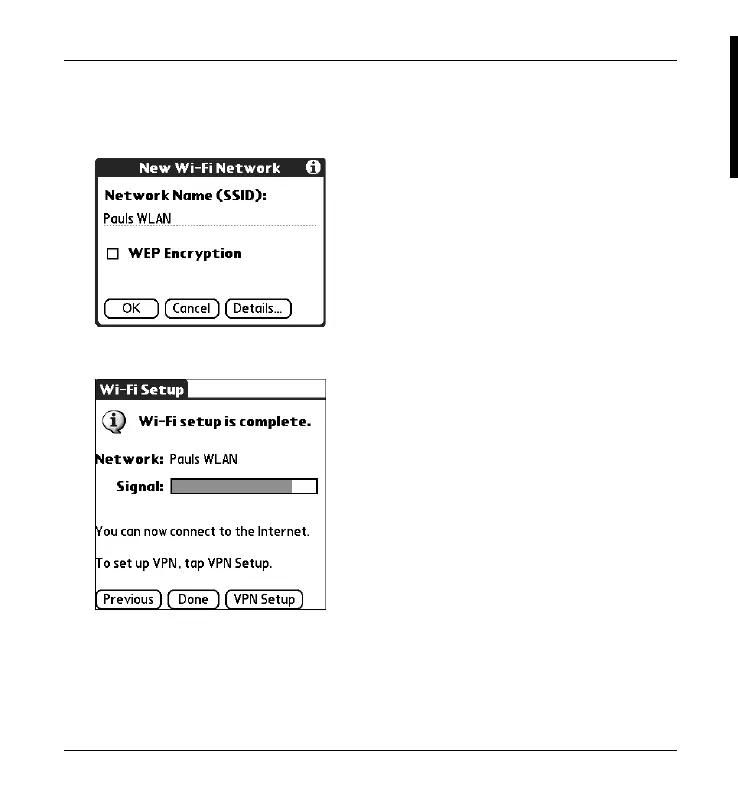Wi-Fi Getting Started Guide
ENGLISH
NOTE If you enter an SSID, your handheld first attempts to connect to the
network name entered. If this network is not available, your handheld attempts
to connect to any available network.
5.
7DS2.DQGWKHQWDS'RQH
Viewing signal strength
<RXFDQYLHZVLJQDOVWUHQJWKLQGLFDWRUVRQ\RXUKDQGKHOGWRPRQLWRUWKHVWUHQJWK
RI\RXU:L)LQHWZRUNVLJQDO<RXFDQYLHZWKHLQGLFDWRUVXVLQJWKH&RPPDQG
EXWWRQRUXVLQJWKH3UHIHUHQFHVVFUHHQ
WiFi_Getting_Started_Guide_EFIG3.book Page 3 Thursday, March 6, 2003 2:23 PM
