




Do you have a question about the Palm TX and is the answer not in the manual?
Lists resources like online help, documentation, and knowledge libraries for user assistance.
Explains how to contact support and details necessary information for troubleshooting.
| Processor | Intel XScale 312 MHz |
|---|---|
| Operating System | Palm OS Garnet 5.4 |
| Connectivity | Wi-Fi 802.11b, Bluetooth 1.1 |
| Display | 320 x 480 pixels, 3.7-inch TFT touchscreen |
| Memory | 128 MB (100 MB user available) |
| Expansion | SD card slot |
| Battery | 1250 mAh Lithium-Ion (rechargeable) |
| Audio | 3.5mm headphone jack, built-in speaker |
| Weight | 149 g |

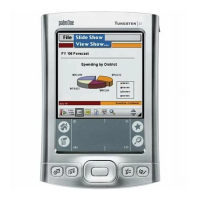









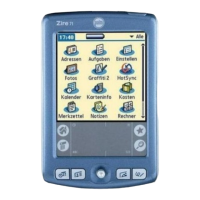
