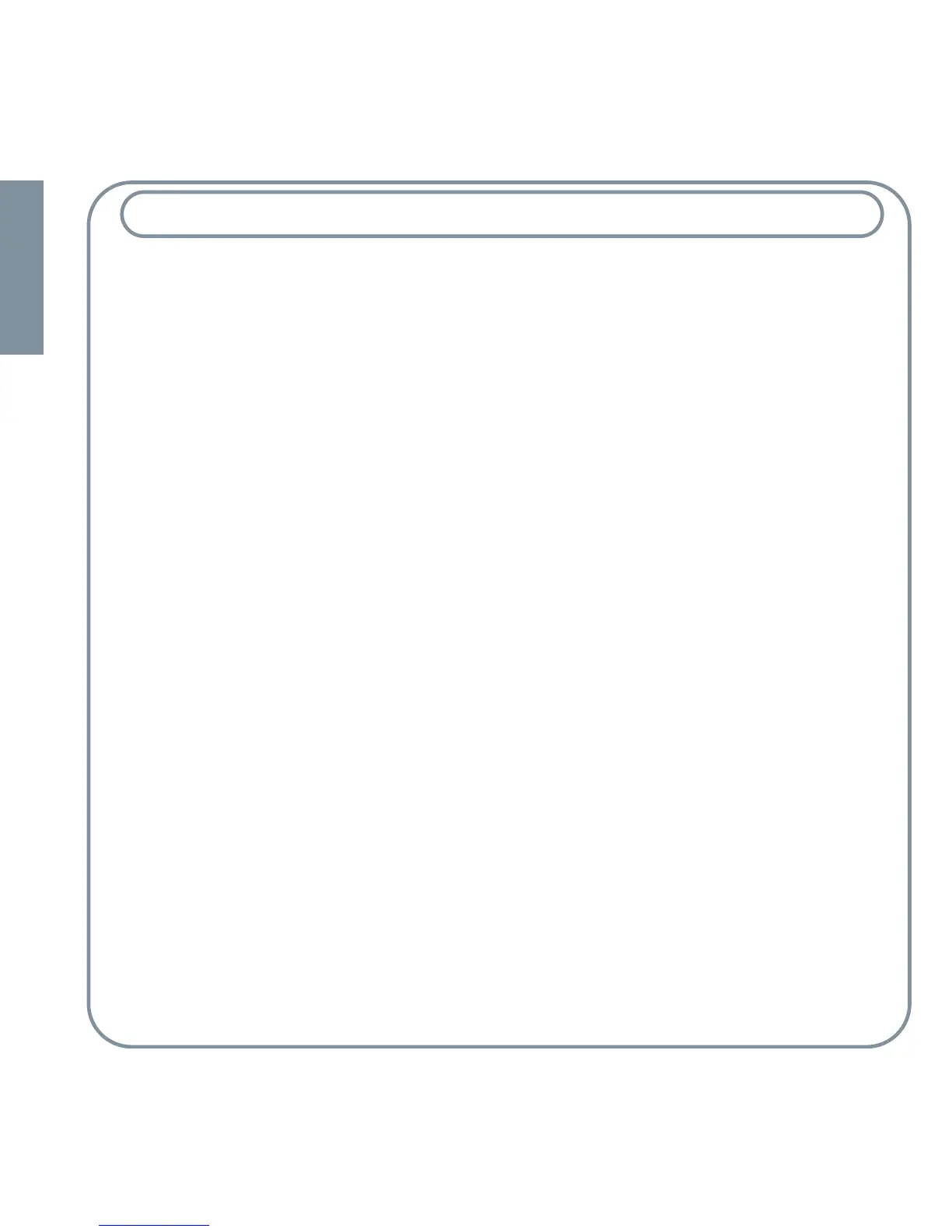ENGLISH
Troubleshooting third-party applications
Palm works with developers of third-party add-on applications to ensure the compatibility of
these applications with your new Palm handheld. Some third-party applications, however,
may not have been upgraded to be compatible with your new Palm handheld.
If you suspect that a third-party application is adversely affecting the operation of your
handheld, contact the developer of the application. In addition, Palm has information about
some applications’ compatibility with your handheld. To find this information, do one of the
following:
• Go to www.palm.com/support/globalsupport. Look for information about compatibility
of third-party applications on your regional support page.
• Read the readme file for your handheld. After you install Palm Desktop software on
your computer, open the Palm folder. The readme file is located in the Helpnote folder.
