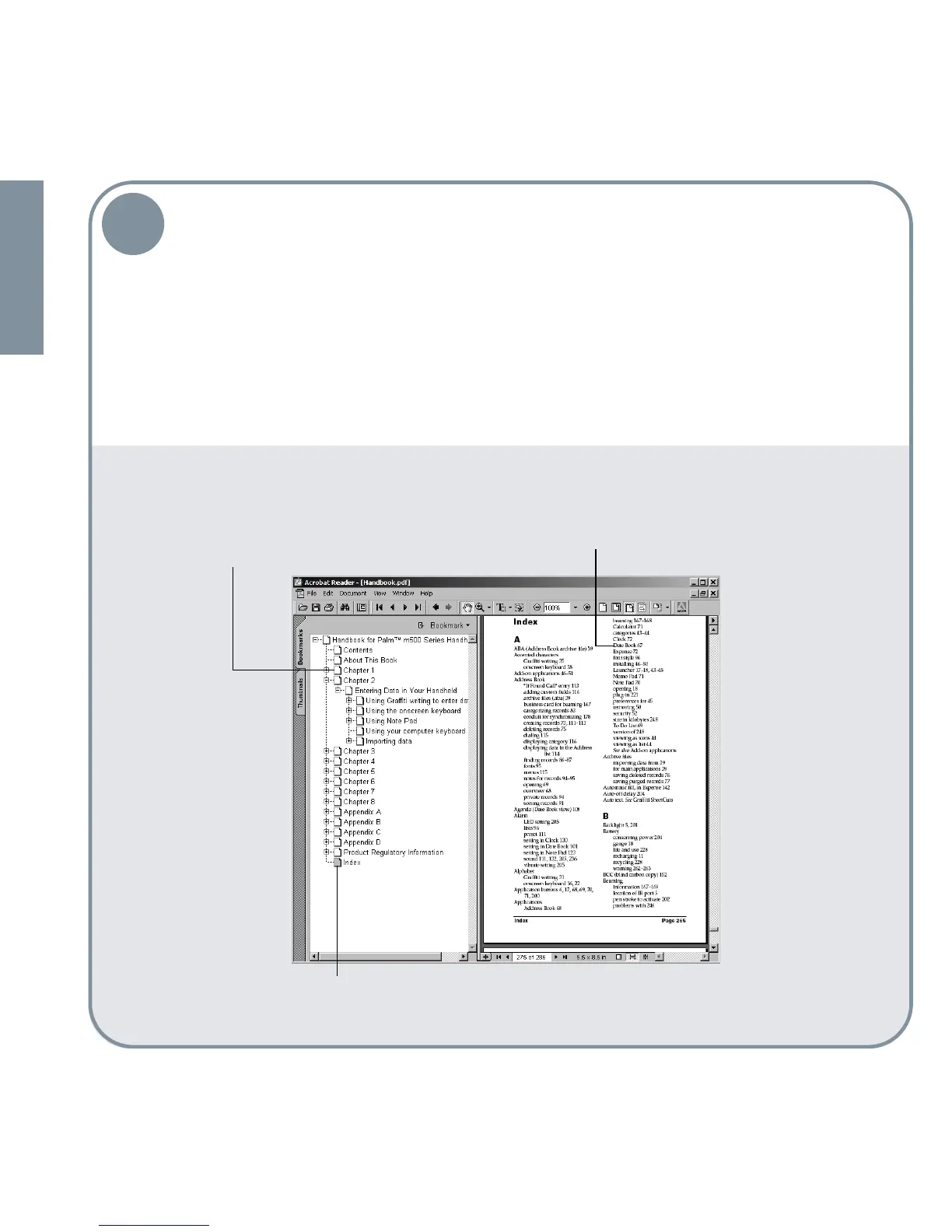ENGLISH
9
Open the electronic Handbook to learn
more about your handheld. The Handbook
opens in Adobe Acrobat Reader. If you do
not have Acrobat Reader, you can install it
from the Palm Desktop software CD-ROM.
Windows: In Palm Desktop software, click
Help in the menu bar. Then select the menu
item for the handbook.
Mac: Open the Palm folder, and then
openthe Documentation folder. Double-click
Tungsten_T_Handbook.pdf.
Tips on using the electronic Handbook
The Bookmarks tab displays the table of
contents. Click a topic, and it appears in the right
window pane.
In the Index, click a page number, and the
related information appears in the window pane.
Click Index to search an alphabetical listing of
information.
