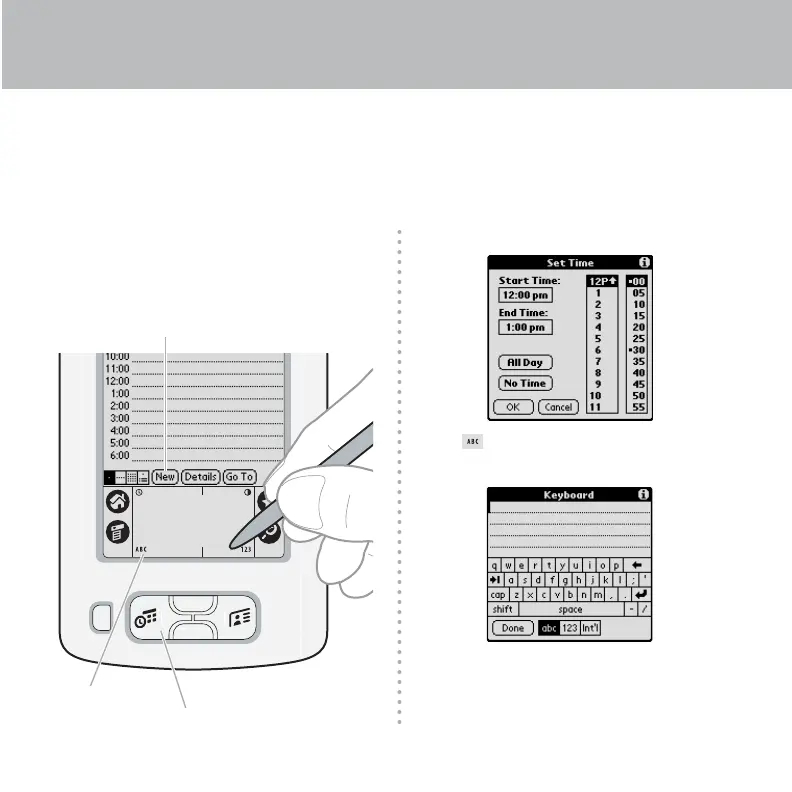ENGLISH
c. Tap to set the time. Tap OK.
d. Tap to display the onscreen
keyboard. Tap the keyboard to type.
e. Repeat the HotSync process (see step 6)
to transfer this appointment to Palm
Desktop software.
7
Now schedule an appointment
on your handheld
a. Press the Date Book button.
b. Tap New.
New
ABC
Date Book
