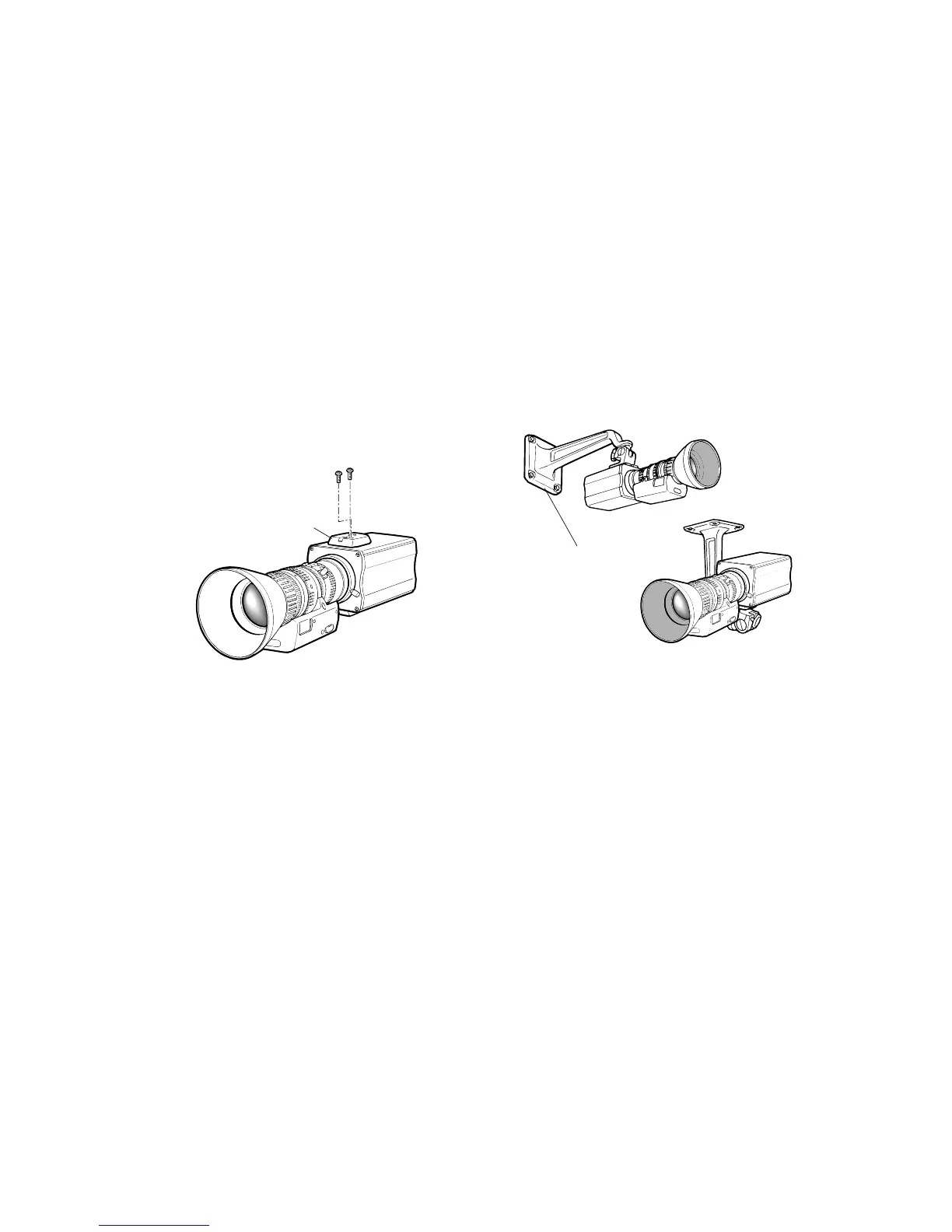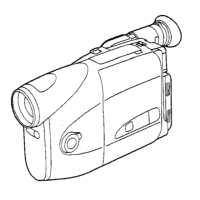-11-
2. Fix the camera mounting base, pan/tilt unit, and tri-
pod securely in the screw hole (1/4-20UNC) of the
camera mounting adaptor.
3. If the camera cannot be securely fixed, stick the
supplied rubber sheet to the mounting adaptor,
then mount the camera.