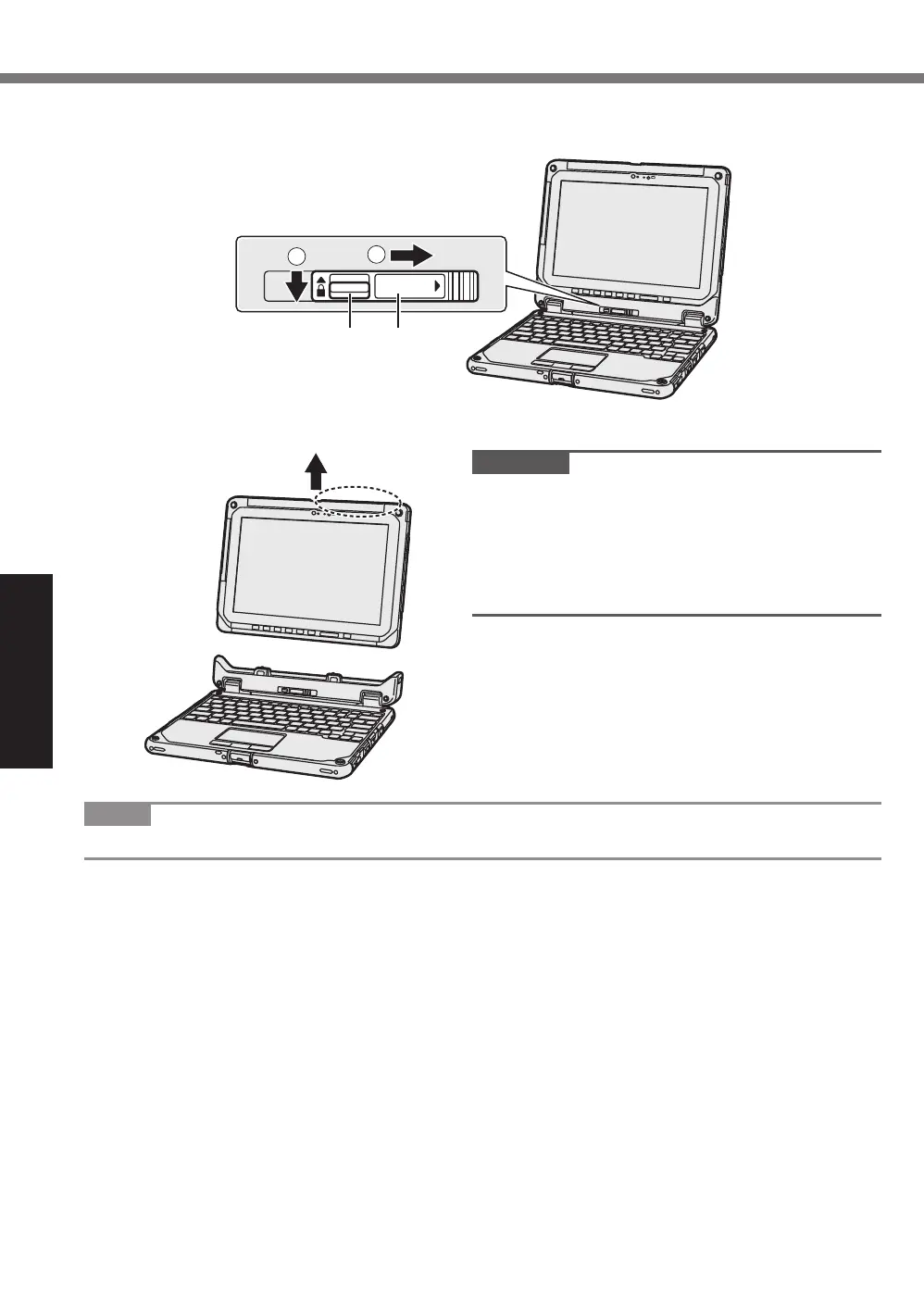Getting Started
22
Detaching the tablet from the keyboard base
B
Release the detach lock (A).
C
Slide the release lever (B) in the direction of the arrow.
RELEASE
3
2
A B
D
Detach the tablet from the keyboard base.
CAUTION
l
When detaching the tablet from the keyboard
base, hold the position at the locations dashed
line circled in the illustration.
l
Attach/detach the tablet on a flat surface.
l
When attaching/detaching the tablet, securely
hold the keyboard.
NOTE
l
Do not detach the tablet in the rain.
