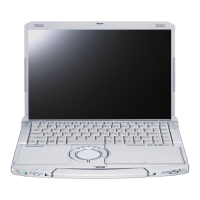14
Getting Started
Description of Parts
Bottom
N
O
A
B
C
D
E
F
G
I
K
J
L
H
Rear side
A: Wireless LAN antenna / Bluetooth an-
tenna
è
Reference Manual “Wireless LAN”
è
Reference Manual “Bluetooth”
B: DC-IN jack
C: LAN port
è
Reference Manual “LAN”
D: Ventilation hole (Exhaust)
E: VGA port
è
Reference Manual “External Dis-
play”
F: HDMI port
è
Reference Manual “External Dis-
play”
G: USB 3.0 port
USB 3.0 port (with continuous charging
function)
è
Reference Manual “USB Devices”
H: Security lock
A Kensington cable can be connected.
For further information, read the manual
that comes with the cable.
The security lock and cable is a theft pre-
vention device. Panasonic Corporation will
bear no responsibility in the event of theft.
I: Touch pad
è
Reference Manual “Using the Touch
Pad”
J: SD Memory Card slot
è
Reference Manual “SD Memory
Card”
K: Microphone jack
A condenser microphone can be used. If
other types of microphones are used, au-
dio input may not possible, or malfunctions
may occur as a result.
L: Headphone jack
Youcanconnectheadphonesoramplied
speakers.
When they are connected, audio from the
internal speaker is not heard.
M: Battery latch
Automatically locked when the battery
pack is correctly secured. To unlock, slide
the latches to the unlocked position
.
N: Battery pack
è
page 15
O: RAM module slot
è
Reference Manual “RAM Module”
CF-LX3mk3(CPE02865ZA)_OI_M.indb 14 2014/06/26 16:42:01
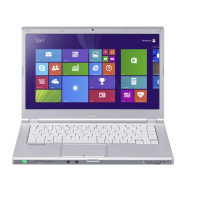
