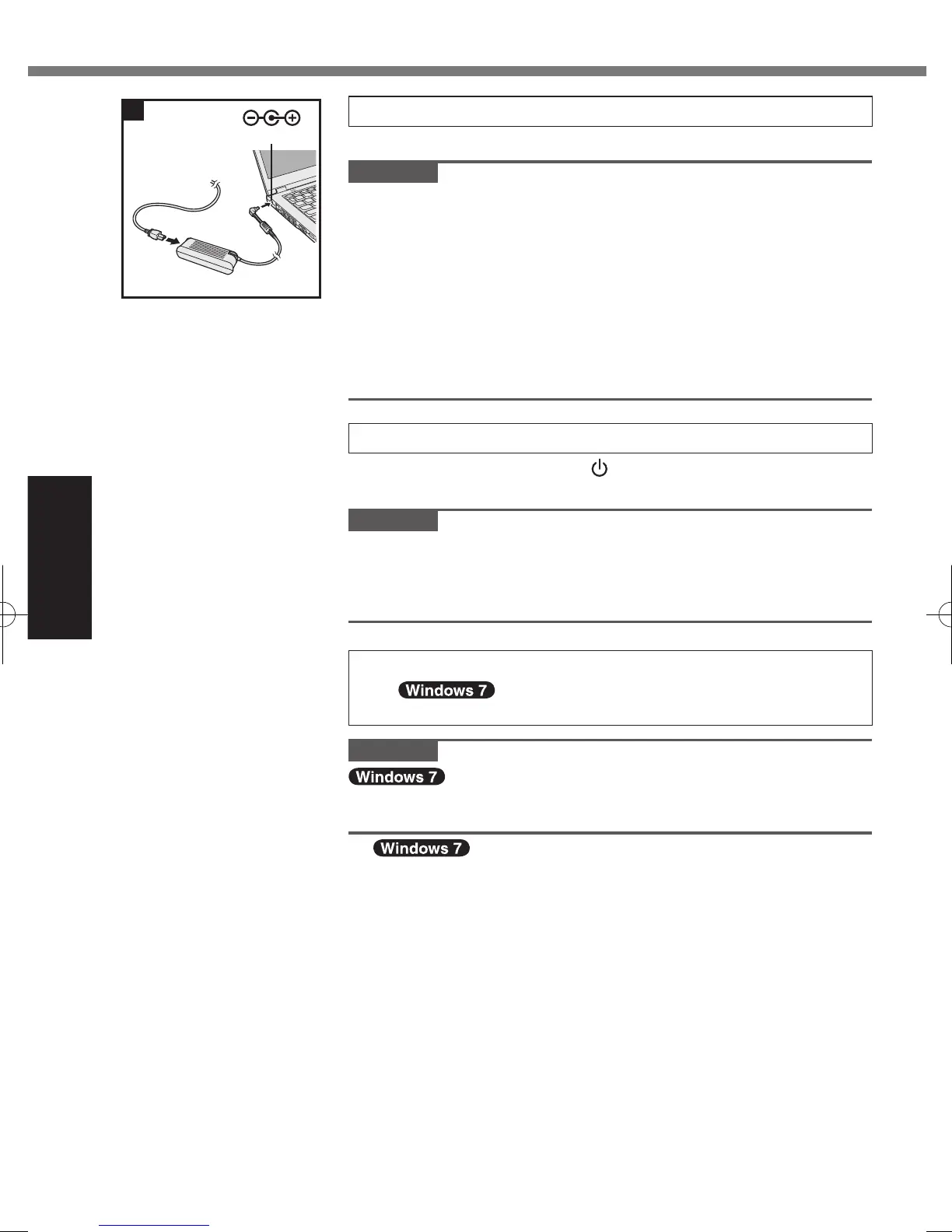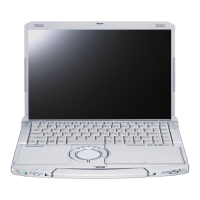16
Getting Started
First-time Operation
3 Connect your computer to a power outlet.
The battery charging starts automatically.
CAUTION
l
Do not disconnect the AC adaptor and do not switch the wireless
switchtoonuntiltherst-timeoperationprocedureiscompleted.
l
Whenusingthecomputerforthersttime,donotconnectany
peripheral device (including wired LAN cable) except the battery
pack and AC adaptor.
l
Handling the AC adaptor
Problems such as sudden voltage drops may arise during pe-
riods of thunder and lightning. Since this could adversely affect
your computer, an uninterruptible power source (UPS) is highly
recommended unless running from the battery pack alone.
4 Turn on the computer.
Slide and hold the power switch (
è
page 13) until the power status
indicator (
è
page 13) lights.
CAUTION
l
Do not slide the power switch repeatedly or do not hold the
power switch for four seconds or longer.
l
Any changes from the default setting of the Setup Utility must
not be made until the First-time Operation is completed.
5 <For MUI OS model>
Select language and OS
(32-bit or 64-bit).
CAUTION
l
Carefully choose your language because you cannot change it
later. If you set a wrong language, you need to reinstall Windows.
A
Select language and OS (32bit or 64bit) on “Select Lan-
guage” screen and click [OK].
Thelanguagesettingwillstartbyclicking[OK]ontheconr-
mation screen.
You can return to the “Select Language” screen by clicking
[CANCEL].
The language and OS setting will be completed in about 15
minutes.
B
When termination screen is displayed, click [OK] to turn off
the computer.
DC IN 16 V
3
CF-LX3mk3(CPE02865ZA)_OI_M.indb 16 2014/06/26 16:42:02
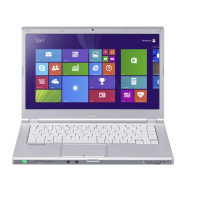