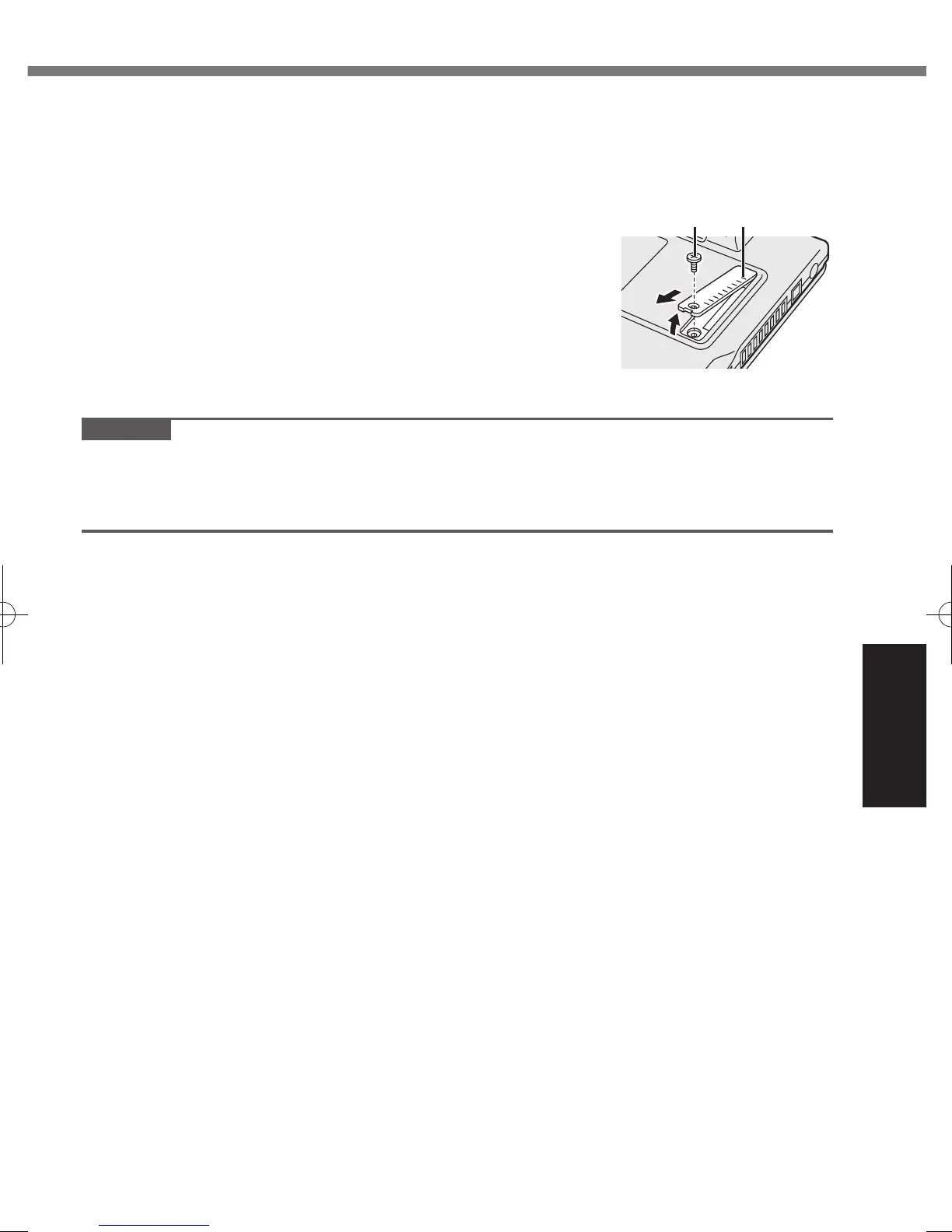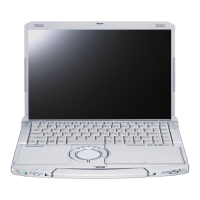25
Useful Information
To clean the inside of the dust cover
Clean the inside of the dust cover once a month.
A
Turn off the computer, and disconnect the AC adaptor.
B
Close the display, and turn the computer over.
C
Remove the battery pack.
D
Remove the screw (B), and remove the dust cover (C) in the
direction of the arrow.
E
Clean the inside of the dust cover.
F
After cleaning, reset the dust cover (C), and secure the screw (B).
CAUTION
l
If dust is piled up inside the dust cover and hard to remove, use an electric cleaner.
Be careful not to inhale dust.
l
Make sure no water or other liquid spills inside the dust cover, and pay attention not to drop
the screw inside the dust cover.
B C
CF-LX3mk3(CPE02865ZA)_OI_M.indb 25 2014/06/26 16:42:03
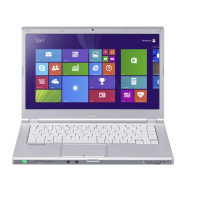