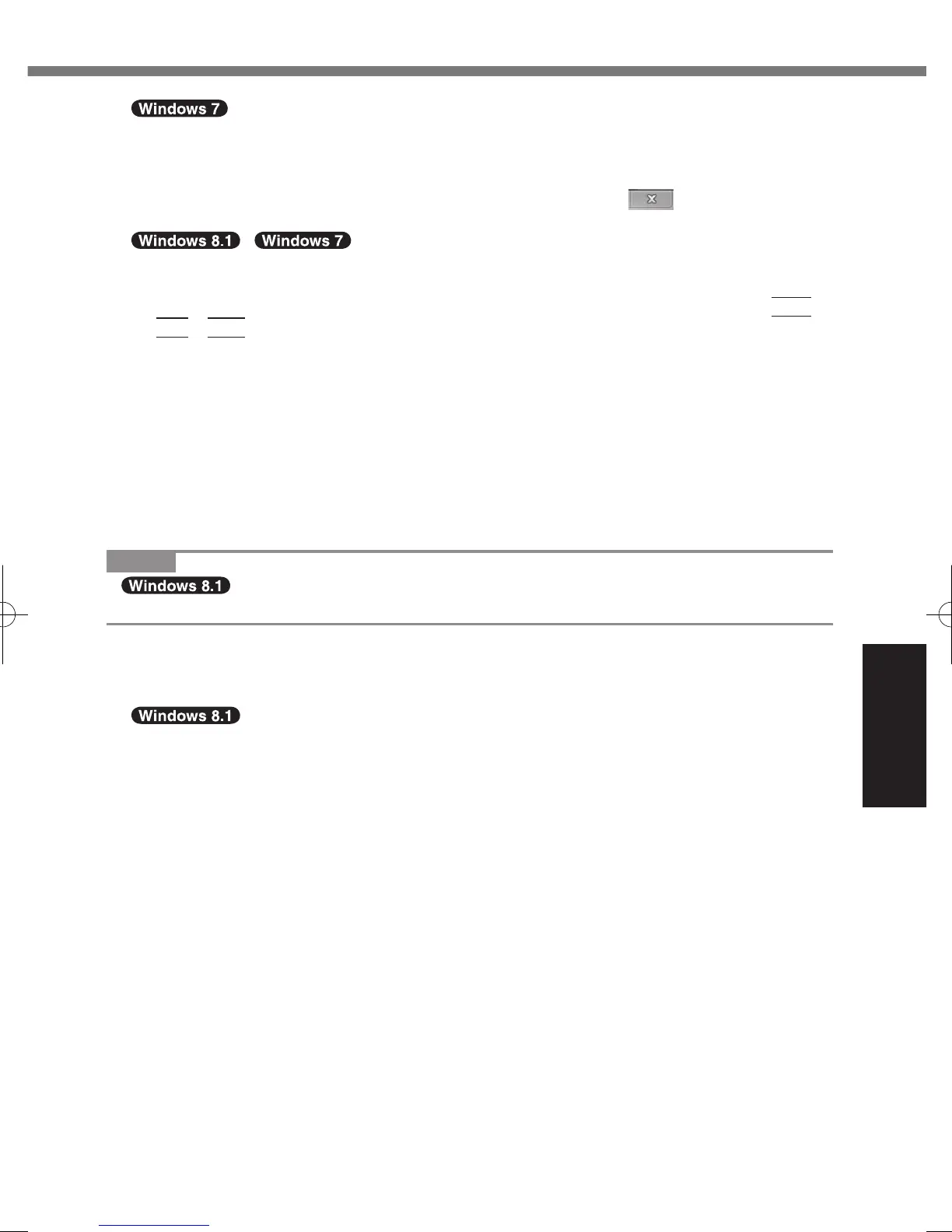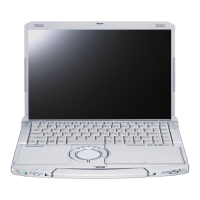31
Useful Information
18
<For MUI OS model>
Select language and system type (32bit or 64bit) and click [OK].
Attheconrmationmessage,click[OK].
To cancel the recovery procedure, click [CANCEL], and click the
mark that appears
at the top right corner of the screen.
/
Installation starts according to the instructions on the screen. (It will take approximately 30
- 45 minutes. The process may take longer depending on the type of the DVD drive used.)
l
Do not interrupt installation, for example by turning off the computer or pressing
Ctrl
+
Alt
+
Del
.
Otherwise installation may become unavailable as Windows may not start up or the
data may be corrupted.
19 When Ending process screen is displayed, remove the Recovery Disc
and then click [OK].
Follow the on-screen instructions.
Some models may take approximately 40 minutes.
20 Perform the “First-time Operation”, starting from step 6, “Setup Win-
dows” (
è
page 17).
NOTE
l
The date and time, and the time zone may not be correct. Be sure to set them
correctly.
21 Start the Setup Utility and change the settings as necessary.
22 Perform Windows Update.
23
Clear TPM (
è
page 27).
CF-LX3mk3(CPE02865ZA)_OI_M.indb 31 2014/06/26 16:42:04
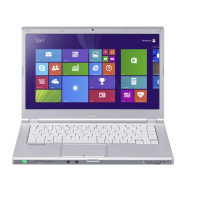