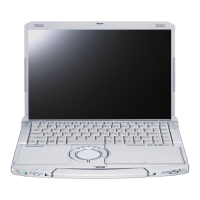33
Troubleshooting
Starting Up
You have forgotten the
password.
l
Supervisor Password or User Password: Contact Panasonic Tech-
nical Support.
l
Administrator password:
If you have another account with Administrator authority, log-on
with it, then delete the password for the problem account.
If you have a password reset disk, click [Reset password] dis-
played after the password input error, then follow the on-screen
instructions and set a new password.
If you cannot do either of the above, you will need to reinstall (
è
page 26) and setup Windows.
“Remove disks or other
media. Press any key to
restart” or a similar mes-
sage appears.
l
AoppydiskinthedriveorUSBmemoryisconnected,anditdoes
notcontainsystemstartupinformation.Removetheoppydiskand
USB memory, then press any key.
l
If a device is connected to the USB port, disconnect the device, or
set [USB Port] or [Legacy USB Support] to [Disabled] in the [Ad-
vanced] menu of the Setup Utility.
l
Iftheproblempersistsafterremovingthedisk,itmaybeaash
memory drive failure.
Performtheinstallationandreturntheashmemorydrivetoits
condition at the time of purchase. (
è
page 26) If the problem per-
sists even after the reinstallation, contact Panasonic Technical Sup-
port.
The date and time are
incorrect.
l
Make the correct settings.
A
Open the Control Panel.
1. Perform either of the following procedures.
l
For the desktop screen:
Right-click
at the bottom left corner of the Desktop
screen.
l
For the Start screen:
Click on the Start screen.
2. Click [Control Panel].
Click
(Start) - [Control Panel].
B
Click [Clock, Language, and Region] - [Date and Time].
C
Click [Change time zone…].
D
Select the time zone, then click [OK].
E
Click [Change date and time…], then set the date and time.
l
If the problem persists, the internal clock battery may need to be
replaced. Contact Panasonic Technical Support.
l
When the computer is connected to LAN, check the date and time
of the server.
l
The 2100 A.D. or later year will not be correctly recognized on this
computer.
[Executing Battery
Recalibration] screen
appears.
l
The Battery Recalibration was canceled before Windows was shut
down last time.
To start up Windows, turn off the computer by the power switch,
and then turn on.
CF-LX3mk3(CPE02865ZA)_OI_M.indb 33 2014/06/26 16:42:05
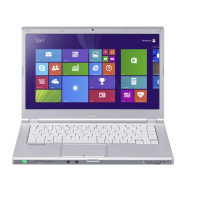
