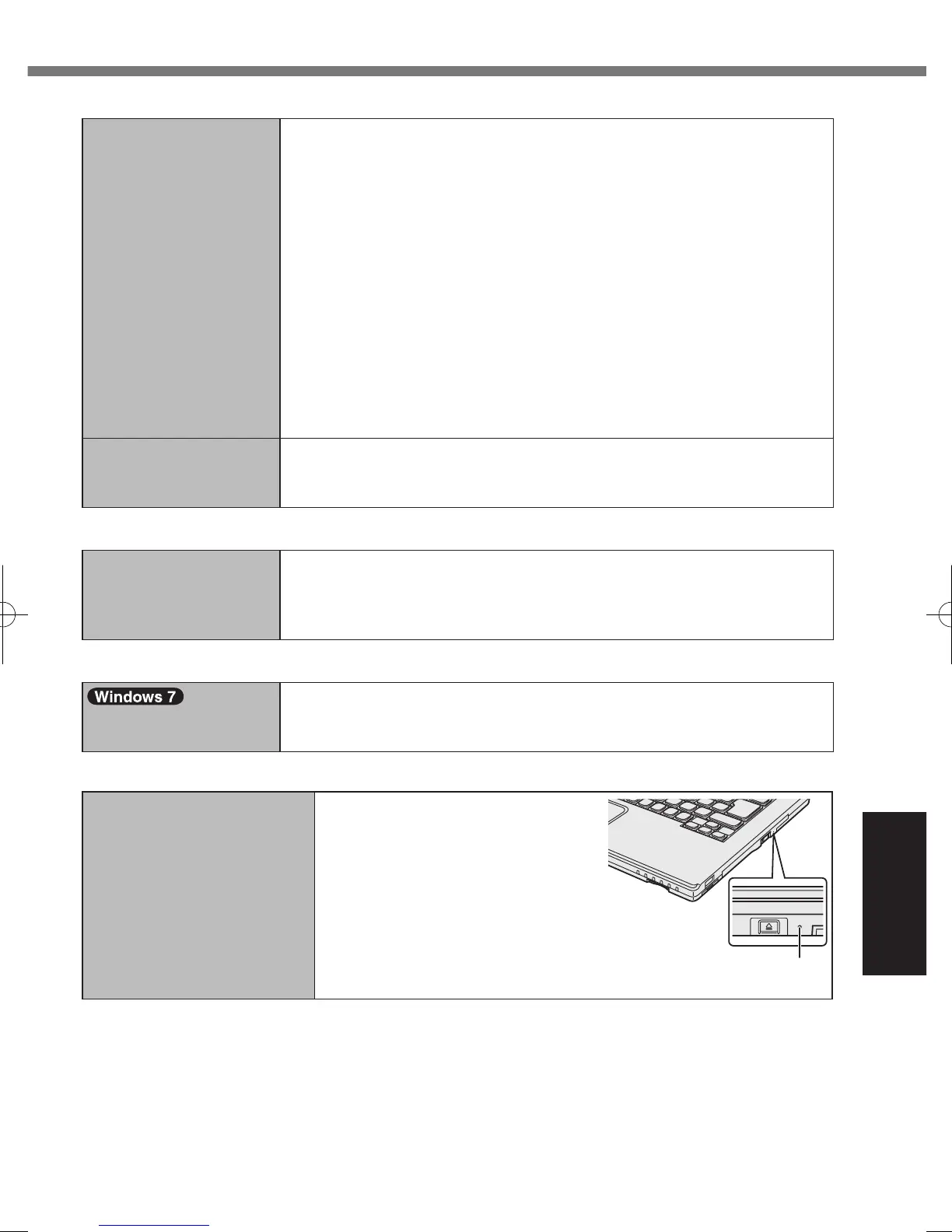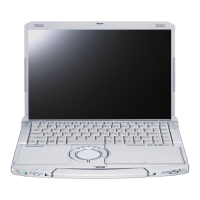37
Troubleshooting
Battery
The battery indicator is
blinking.
l
If blinking red:
Quickly save your data and power off your computer. Remove the
battery pack and disconnect the AC adaptor, then connect them
again. If the problem persists, contact Panasonic Technical Sup-
port. The battery pack or charging circuit may be defective.
l
If blinking orange:
Battery cannot be recharged temporarily because the internal
temperature of the battery pack is outside the acceptable temper-
ature range for recharging. Your computer can be used normally
inthisstate.Oncetherangerequirementissatised,charging
begins automatically.
Software applications and peripheral devices (USB devices, etc.)
are consuming too much power. Exit the software applications
currently running, and remove all peripherals. Once the range
requirementissatised,chargingbeginsautomatically.
The battery indicator is
ashing.
l
The battery is recharging.
If [Battery Charging Indicator] in [Main] menu of the Setup Utility is set
to [Flashing], the indicator will alternately become lighter and darker.
Touch Pad
The cursor does not
work.
l
When using the external mouse, connect it correctly.
l
Restart the computer using the keyboard.
l
If the computer does not respond to keyboard commands, read “No
response” (
è
page 38).
On-screen Document
The document of PDF
format is not displayed.
l
Install Adobe Reader and update to its latest version.
If your computer is connected to the internet, start up Adobe Read-
er and click [Help] - [Check for Updates...].
CD/DVD Drive <Only for model with CD/DVD drive>
The tray does not come out
although inserting a pointed
object to the emergency
hole.
l
A pin of 1.3
mm
in diameter is
recommended to remove a disc
using the emergency hole (A).
When the diameter of the pin is
smaller than this, insert the pin
slightly downward.
A
CF-LX3mk3(CPE02865ZA)_OI_M.indb 37 2014/06/26 16:42:05
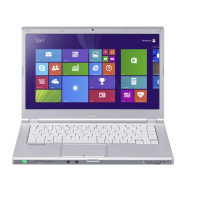