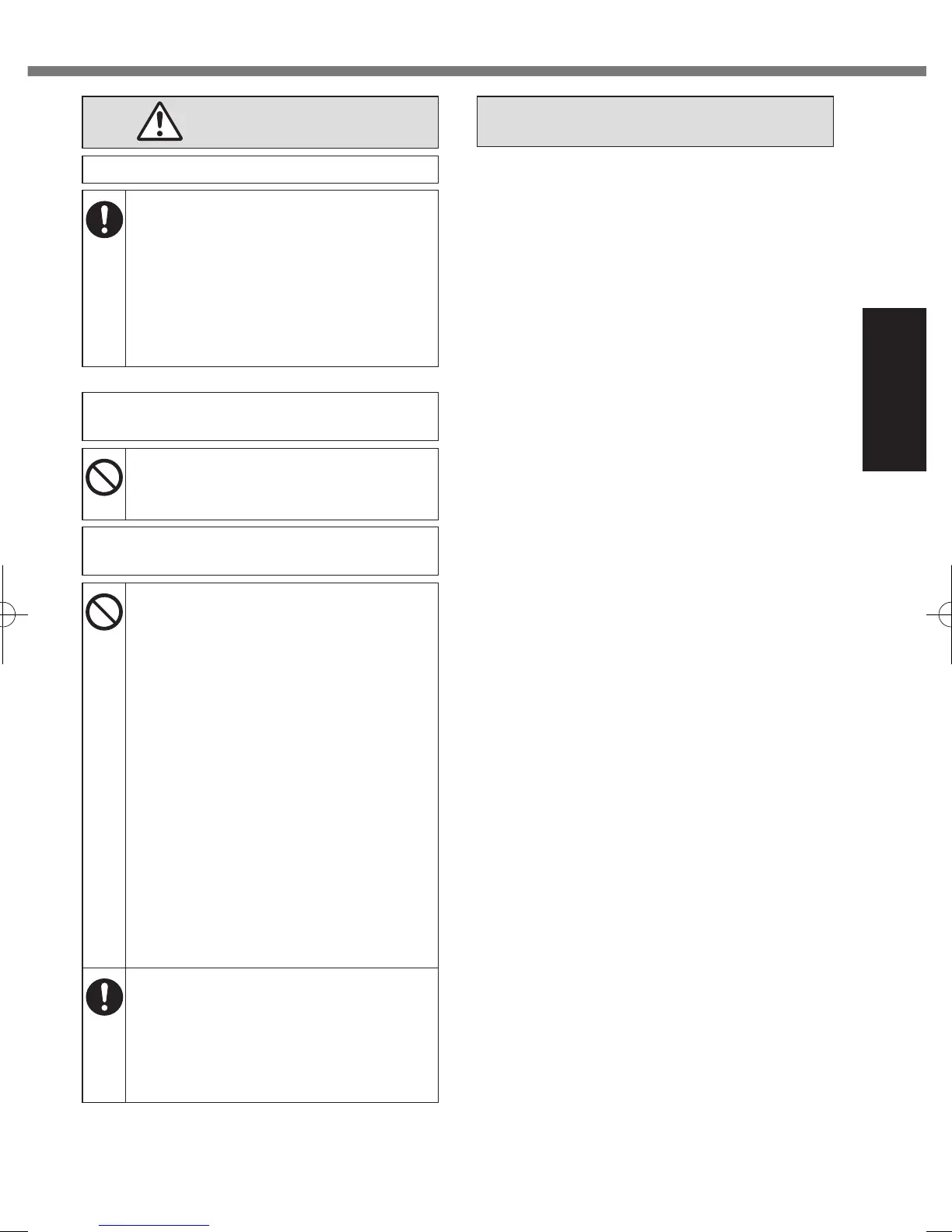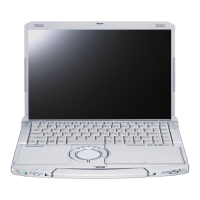5
Read Me First
CAUTION
Fire or electric shock may result.
Hold the Plug When Unplugging
the AC Plug
Use Only the Specied AC Adap-
tor With This Product
Ö
Do not use an AC adaptor other
than the one supplied (supplied
with the unit or one sold separately
as an accessory).
This product may fall over or drop, result-
ing in an injury.
Do Not Place This Product on Un-
stable Surfaces
Avoid Stacking
Detrimental health effects on your body
may result.
<Only for model with CD/DVD drive>
Do Not Look Into the CD/DVD Drive
• Looking directly at the internal
laser light source may result in
damage to eyesight.
Ö
Contact your technical support
ofceforcheck,maintenanceand
repair.
<Only for model with CD/DVD drive>
Do Not Use Discs That Are
Cracked or Deformed
• Because the discs rotate at high
speeds, damaged discs may break
apart causing injury.
Ö
Discs that are not round and discs
that have been repaired using
adhesives are similarly dangerous,
and so should not be used.
Take a Break Of 10-15 Minutes
Every Hour
• Using this product for long peri-
ods of time may have detrimen-
tal health effects on the eyes or
hands.
NOTICE
l
Do not place the computer near a televi-
sion or radio receiver.
l
Keep the computer away from magnets.
Data stored on the hard disk may be lost.
l
This computer is not intended for the dis-
play of images for use in medical diagno-
sis.
l
This computer is not intended for a use
with connection of medical equipment for
the purpose of medical diagnosis.
l
Panasonic shall not be liable for loss of
data or other incidental or consequential
damages resulting from the use of this
product.
l
Do not touch the terminals on the battery
pack. The battery pack may no longer
function properly if the contacts are dirty or
damaged.
l
Do not expose the battery pack to water,
or allow it to become wet.
l
If the battery pack will not be used for a
long period of time (a month or more),
charge or discharge (use) the battery pack
until the remaining battery level becomes
30% to 40% and store it in a cool, dry
place.
l
This computer prevents overcharging of
the battery by recharging only when the
remaining power is less than approx. 95%
of capacity.
l
The battery pack is not charged when the
computerisrstpurchased.Besureto
chargeitbeforeusingitforthersttime.
When the AC adaptor is connected to the
computer, charging begins automatically.
l
Shouldthebatteryleakandtheuidget
into your eyes, do not rub your eyes. Im-
mediatelyushyoureyeswithclearwater
and see a doctor for medical treatment as
soon as possible.
CF-LX3mk3(CPE02865ZA)_OI_M.indb 5 2014/06/26 16:41:59
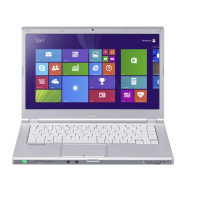