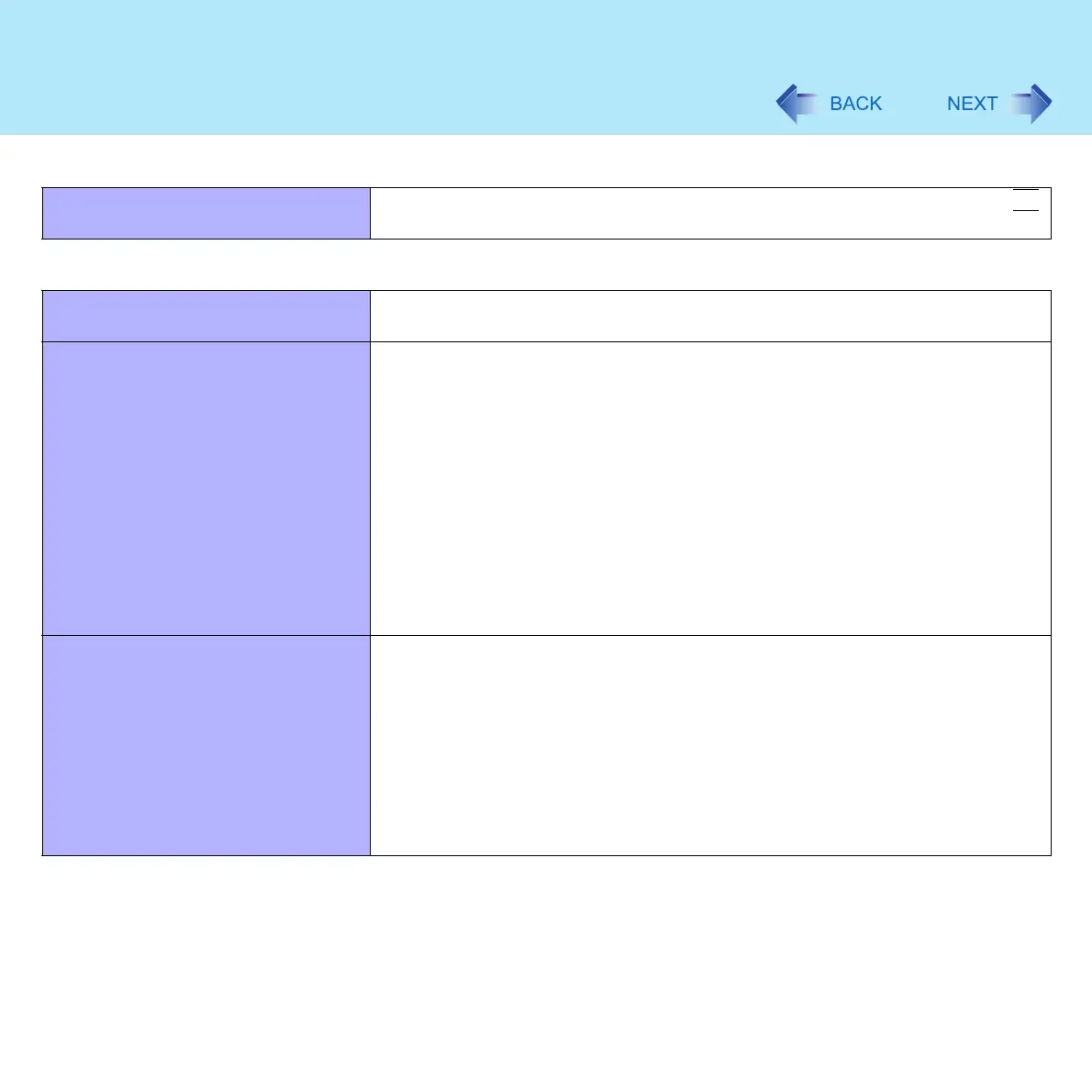181
Dealing with Problems (Advanced)
The audio is distorted z Audio distortion may occur when operations are performed by pressing the
Fn
key in combination with another key. Stop playing and start again
SD Memory Card/MultiMedia Card
Cannot use SD memory card security
function
z The SD memory card must be set up in order to use the security function
(Î page 108)
Cannot log-on to Windows with the SD
memory card
z Windows log-on user name and password are not set in the SD memory card
correctly
Enter the Windows user name and password without using the SD memory
card
After logging on to Windows, set the same user name and the password on the
SD memory card and Windows, using one of the following operations:
• Change the setting of the SD memory card side by [SD Card Setup]
• Change the setting of the Windows side by [Control Panel] (Î page 55)
z If you change the setting for Language for non-Unicode programs after the
check mark has been added in [Use when logging on to Windows] under [SD
Card Settings] - [Setting for this SD card], remove the check mark from [Use
when logging on to Windows] under [SD Card Settings] - [Setting for this SD
card], and set the user name and password again. ( Î page 115)
The screen for selecting operations to
execute is not displayed when the card
is inserted
z Is Windows set to automatically select the operation to be executed?
Use the following procedure if you want to select the operation each time a card
is inserted:
A Click [start] - [My Computer].
B Right-click [Removable Disks] on SD memory card/MultiMedia Card,
and then click [Properties].
C Click [AutoPlay].
D Select the file type, click [Prompt me each time to choose an action],
and then click [OK].
Sound
