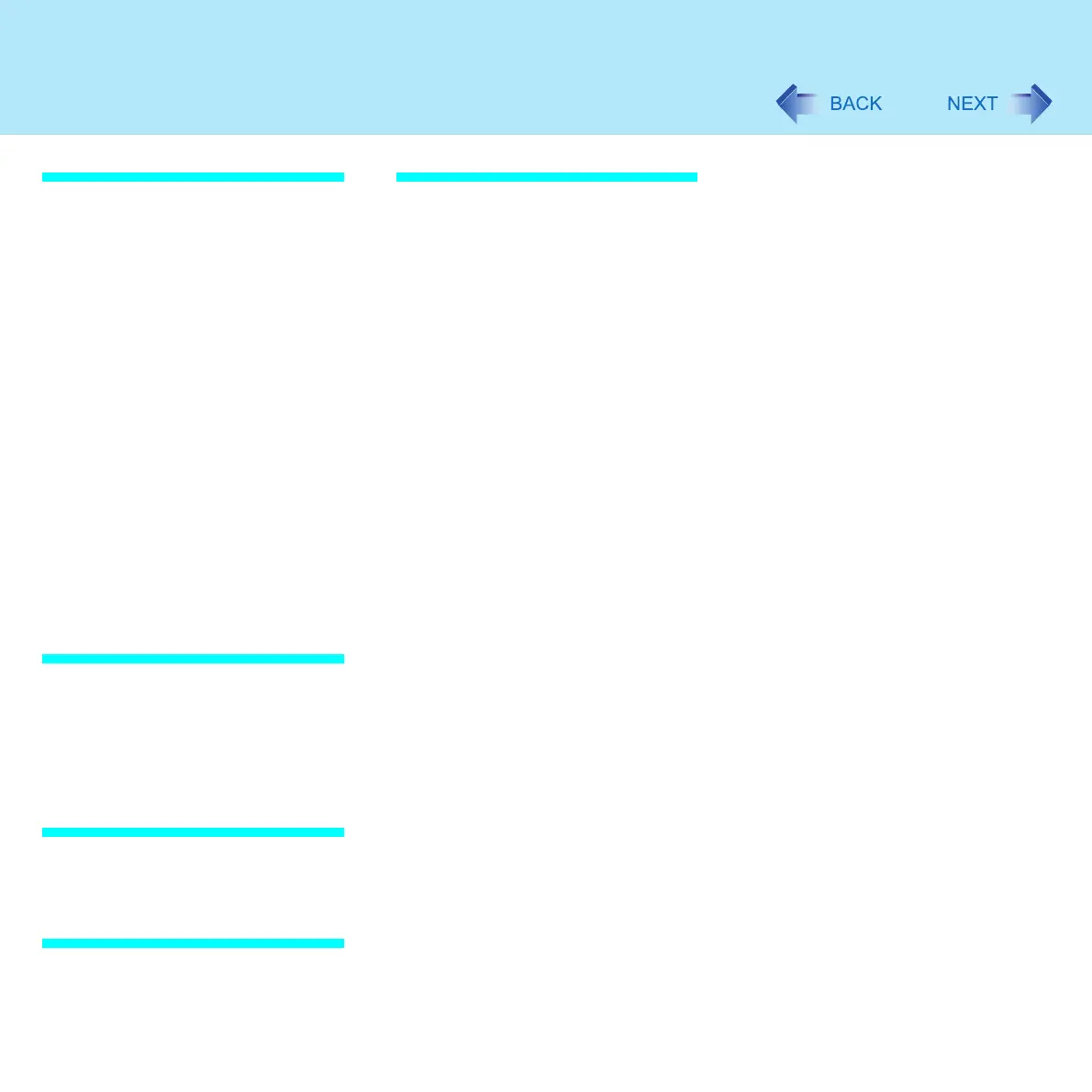212
Index
S
Scroll .....................................9
SD Memory Card
Changing the SD Memory Card
Drive Letter
....................107
Data transfer rate ............102
Format ..........................102
Inserting/Removing .........104
Protecting Important Data .103
Q&A .............................181
SD Memory Card Indicator ..27
Security Function ............108
Security ................................49
Setup Utility .........................147
Q&A .............................169
Shutting Down (Q&A) ............169
Sound (Q&A) .......................180
Speaker On/Off ......................21
Standby ................................42
Standby (Q&A) .....................170
Starting Up (Q&A) .................163
T
Tapping ..................................8
Touch Pad
Adjusting the Sensitivity
......15
Operation ..........................8
Q&A .............................180
Touch Pad Utility ....................10
U
USB Devices (External Mouse etc.)
..........................................123
USB Floppy Disk Drive ..........128
V
Virus ..................................186
Volume Control ......................21
W
WinDVD
Running WinDVD
..............85
Support Information ...........87
Wireless LAN
Communication Methods
..138
Power On/Off .................140
Precautions ....................139
Q&A .............................173
Security .........................144
