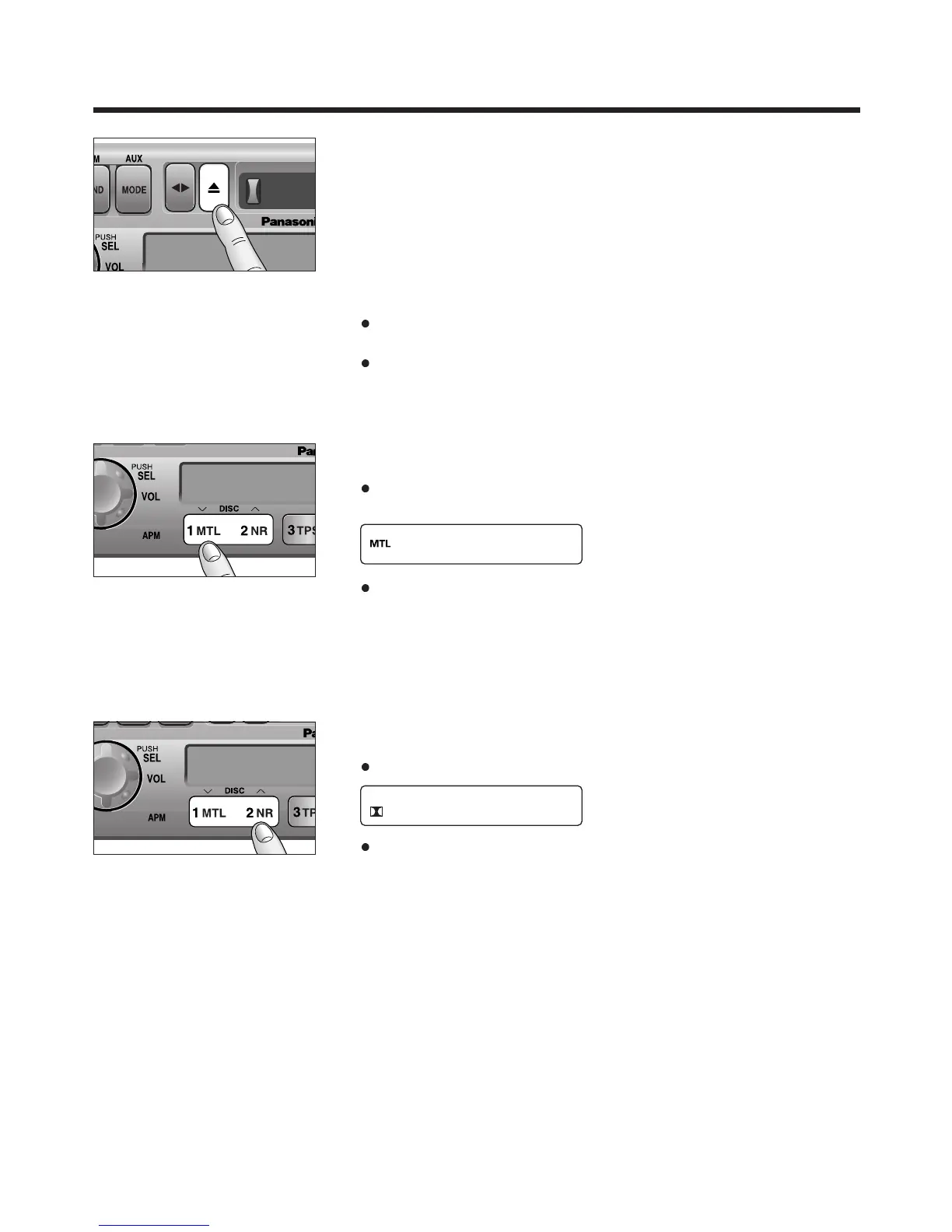10
Cassette Tape Player Basics
(continued)
Tape Eject
Press [
u
] to eject the tape, and the previous mode of operation will
be resumed.
Notes:
Always remove the cassette tape from the unit when the cassette
tape player is not being used.
If power is switched off before [
u
] is pressed, the cassette will not
be ejected. Switch on the power again and press
[
u
] to eject the
cassette.
Metal Tape Mode
Press [1 MTL] when playing metal or chromium dioxide (CrO2)
position tapes.
Press [1 MTL] again to cancel.
Note: Playing non-metal position tapes in MTL mode causes high
frequency imbalance, which affects tone quality.
Dolby Noise Reduction
Press [2 NR] to set the Dolby B NR mode.
Press [2 NR] again to cancel.
Note: Set the Dolby B NR mode when playing back a tape recorded
with Dolby B Noise Reduction.
