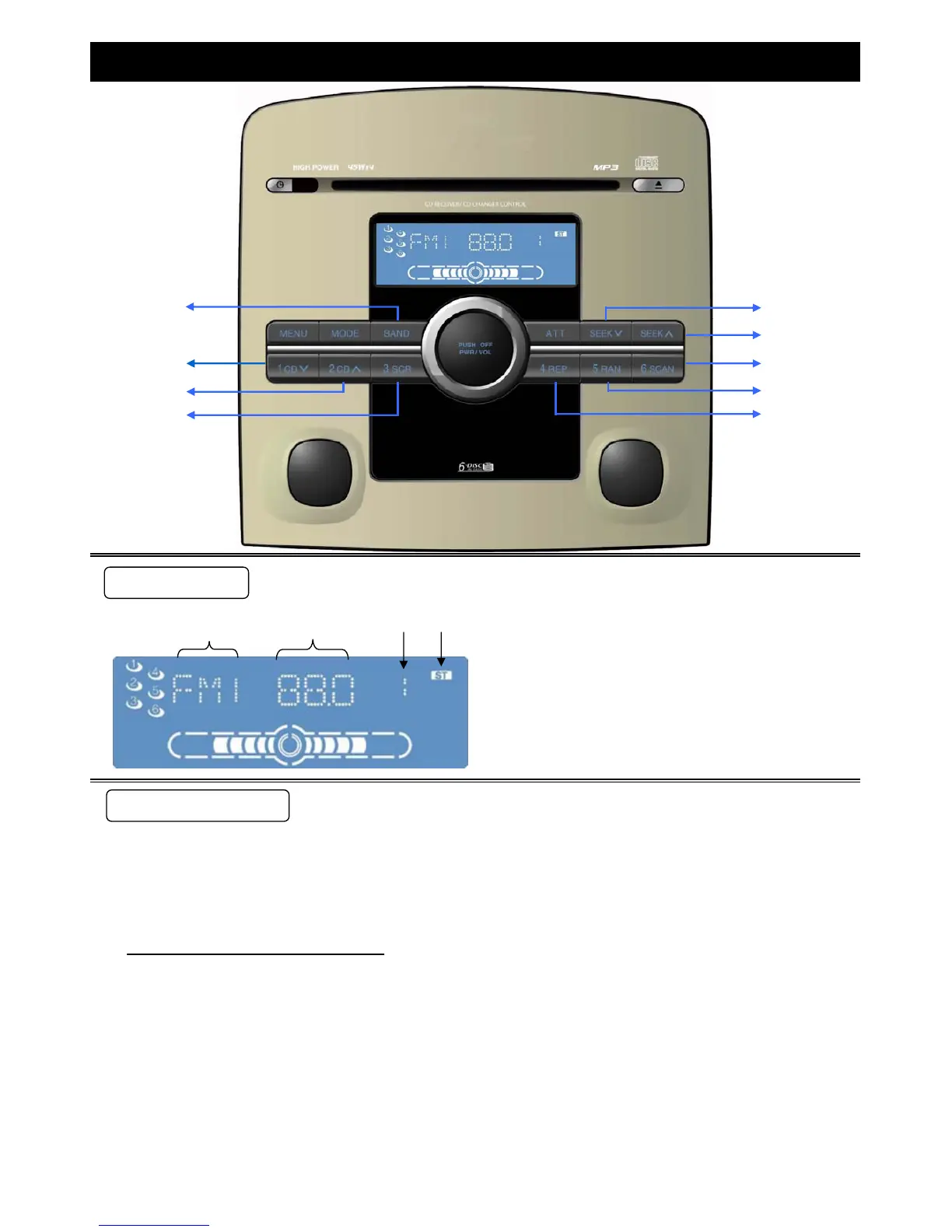a b c d
①Change Radio
FM1 → FM2 → FM3 → AM1 → AM2
↑ ↓
Auto Preset Memory
Function and Operation on Radio
●Press [BAND] to change band source in radio mode, you can select the FM∕AM channel you like.
Press [BAND] to change radio band, the sequency is shown as below.
a﹒Band display
‧The FM 1 channel
b﹒Frequency of current station
c﹒Preset station number
‧display the preset station number (1~6)
d﹒Stereo sound indicator
‧display receiving stereo sound
Press one of the preset buttons from [1] to [6] to select the preset station.
●Frequency displayed on screen will change with seek tunning.
" ST " display on screen, if the receiving station is stereo sound.
Press [BAND] to select a radio source, then press and hold [BAND] button(auto preset station) for more than 2 seconds.
●With this operation, 6 station with 1st to 6th highest in signal strength will be automaticlly preseted in preset station
buttons [1] to [6]. Once set, the preset stations are sequently scanned for 10 seconds each.
FUNCTION OPERATION
SCREEN DISPLAY
①
②
③
④ ⑤
⑥
⑦
⑧
⑨
page7
