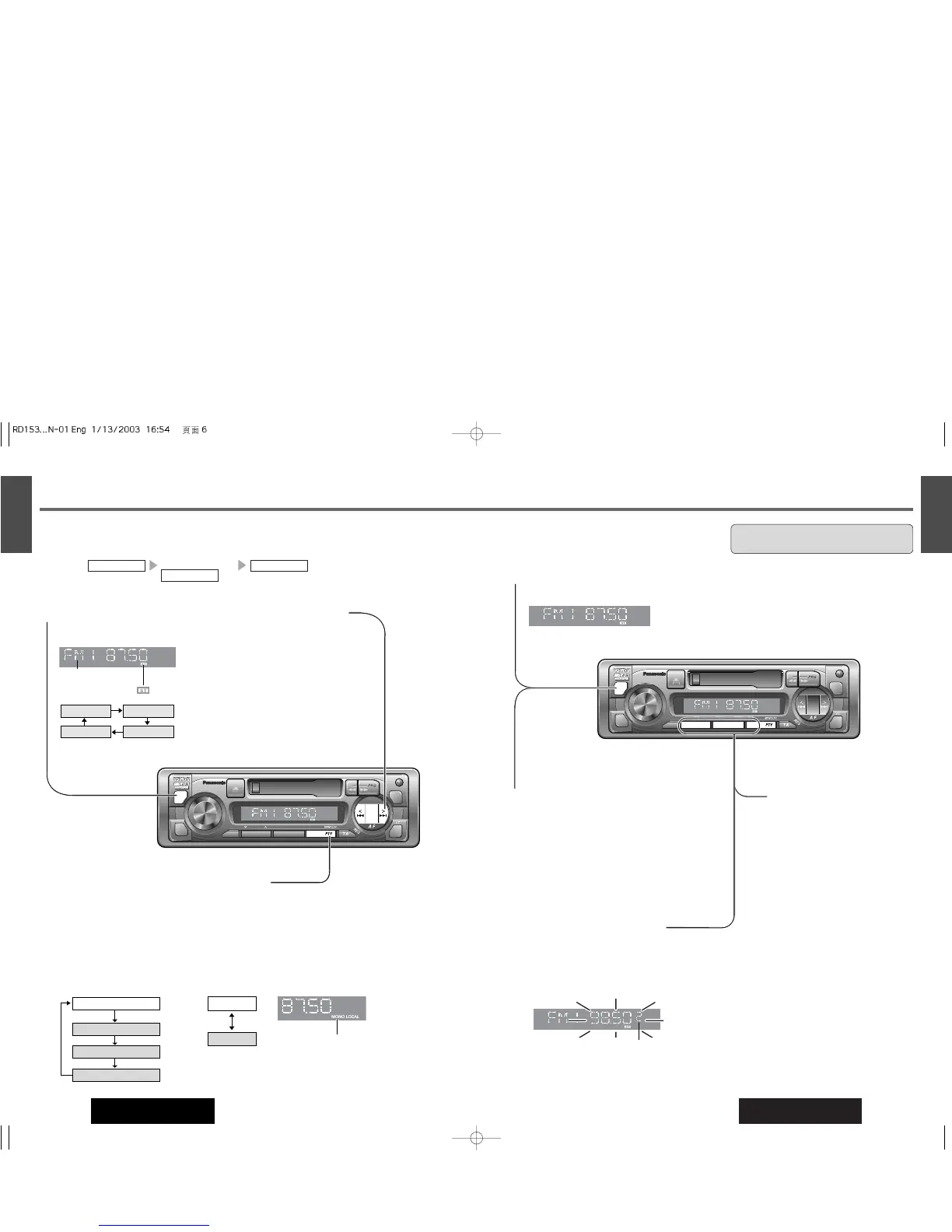Radio
w
Auto Station Preset
(APM)
Press and hold [BAND] (APM) for more
than 2 seconds (Auto Preset Memory).
¡The 5 best receiving stations will be
automatically saved in the memory under
preset buttons [1] to [5].
¡Once set, the preset stations are sequen-
tially scanned for 5 seconds each.
Note:Only RDS stations will be saved at
default setting (AF ON).To select non RDS
stations too, set AF t o O FF.(a page 8)
Manual Station Preset
q Use manual or seek tuning to find a sta-
tion.
(a page 6)
Preset Station Setting
Up to 5 stations each can be saved in the FM1,
FM2, FM3 and AM (LW/MW) preset station
memories.
q Band
Caution: To ensure safety, never
attempt to preset stations while you
r Mono/Local Selection
(MONO/LOC)
MONO : Noise is significantly decreased when weak
signals are received from an FM broadcast
station.
e Manual
Tuning
[[] : Higher frequency
[]] : Lower frequency
Seek Tuning
Press and hold for more
than 0.5 seconds then
release.
[[] : Higher frequency
[]] : Lower frequency
FM1
AM
FM2
FM3
w Band
Press [BAND] to change the
bands.
e Tuning in a
Preset Station
Press the corresponding
preset button [1] to [5] to
tune in a preset station.
Note: You can change the
memory presetting by
repeating the above proce-
FM Stereo indi-
Preset
Ban
q Mode Selection
You can switch to the radio mode as shown below.
From: Eject a tape.
or
