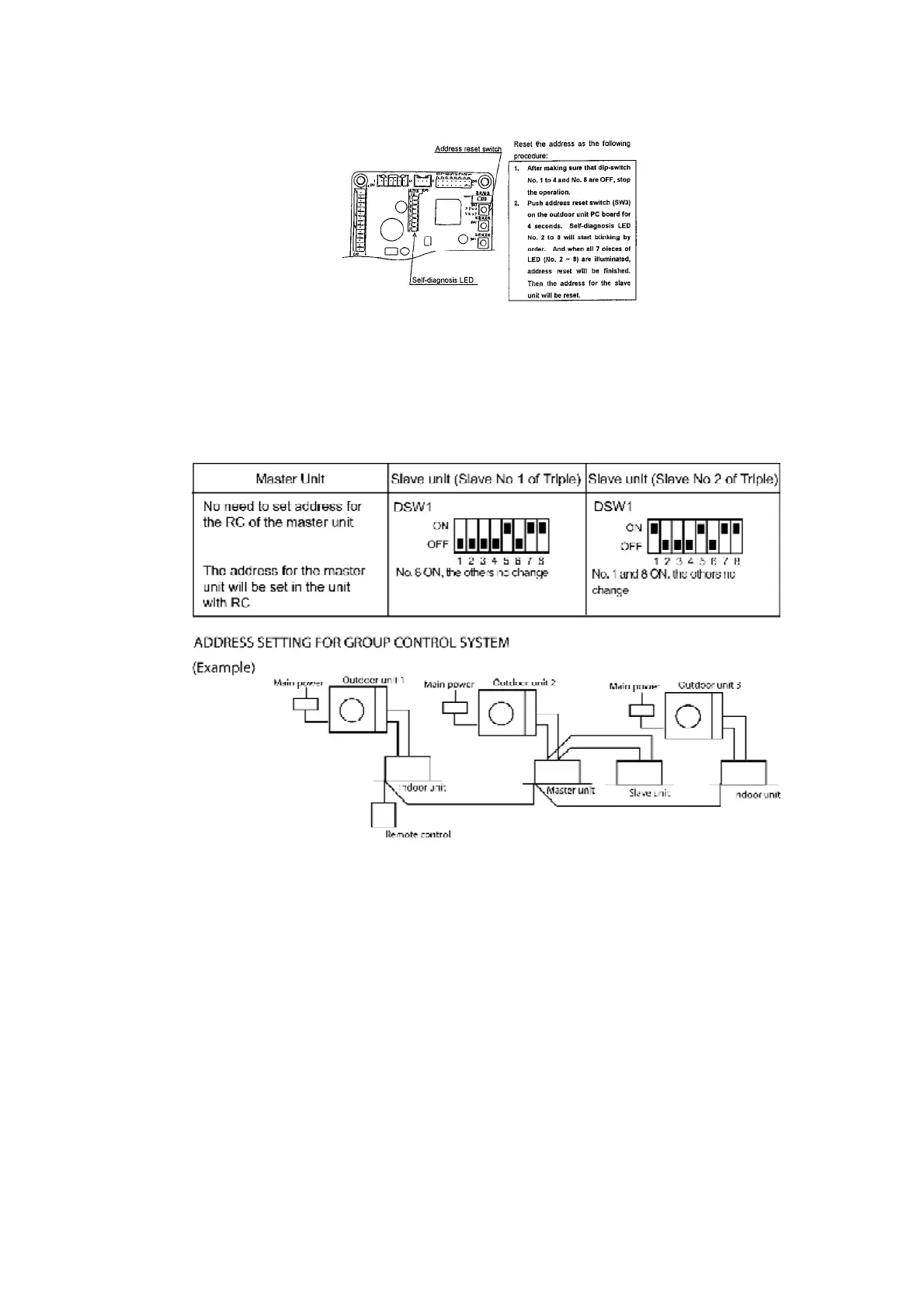Important: The address for the group control cannot be reset,
using the above mentioned procedure. /
2. Manual address setting (by dip-switch DSW1) / When you set the
address manually, set the dip-switch of the PC board in the
indoor unit as follow:
1. Automatic address setting (no need to have dip-switch set) / If the
wiring connected properly as above example, the AC numbers are
set automatically by the main power supply. An indoor unit with
remote control will be set as the master. / If the power source is
installed to indoor units and outdoor separately, turn on the
switch as the following procedure: outdoor unit, indoor unit with
controller, and other indoor units. The AC number will be set at
random. / /
2. Manual address setting (by dip-switch DSW1) / When you set the
address manually, set the dip-switch of the PC board in the
indoor unit as follow: