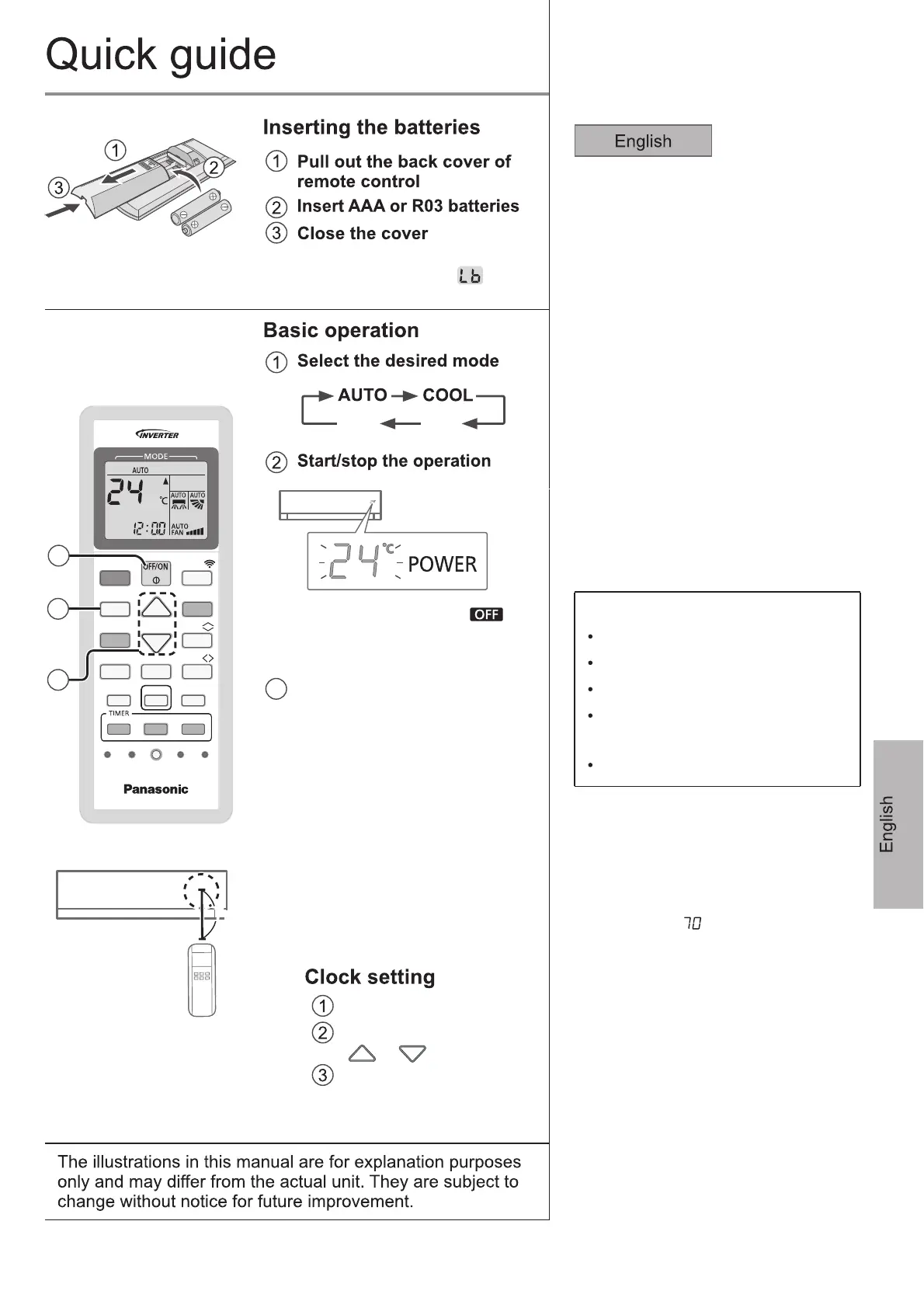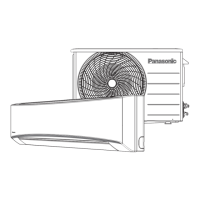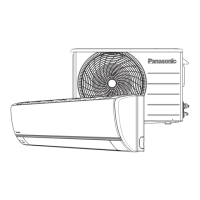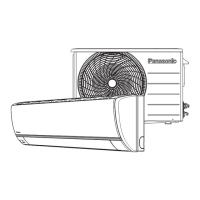1
2
1
2
FAN SPEED
JET STREAM
ON
POWERFUL
MODE
TEMP
SWING
DISPLAY
CANCEL
CLEAN
ECONAVI
nanoe
CLOCK/
LOCK
RESET
RCAC
CHECKSET
SLEEP
SMART
SWING
OFF
AIR CONDITIONER
converti7
• Please note that the
indication is on display to
start the unit.
3
Select the desired
temperature
• Selection range:
16 °C ~ 30 °C.
•
Operating the unit within the
•
Default set temperature is
24 °C in COOL mode as per
country guidelines.
recommended temperature
range may save energy.
COOL: 24 °C ~ 28 °C.
DRY : 1 °C ~ 2 °C lower than
room temperature.
• Use remote control around
7m from the remote control
receiver of the indoor unit.
• Replace the batteries when
remote display blinks “ ”or
remote gets OFF frequently.
FAN DRY
2
1
3
7m
Accessories
Remote control
AAA or R03 batteries ච 2
Remote control holder
Screws for remote control
holder ච 2
*Ag Clean+ / *PM 0.1 Filter
Safety precautions ..................... 4-9
How to use ............................ 10-11
To learn more ........... .................. 12
Cleaning instructions .................. 13
Troubleshooting .......................... 14
Installation instructions .......... 16-26
Safety precautions ................... 27
BEE Regulation ..................... 28-29
Warranty Card ....................... 30-31
Information ..................... Last Page
Table of contents
3
Note:
* Applicable for selected models.
Note :
•
Unit Display and Remote Showing
HC, FC, 90, 80, , 55 and 40 are steps of
converti7 function and not Error codes.
• During converti7, respective Step value
will be shown in place of Set temp.
• In case of any confusion or to Exit converti7
feature, Press converti7 button repeatedly or
ON / OFF button from Remote.
• For more information on converti7 feature,
please refer Page no. 12.
To confirm Press CLOCK
again.
Set the time by Press
or .
Press CLOCK
