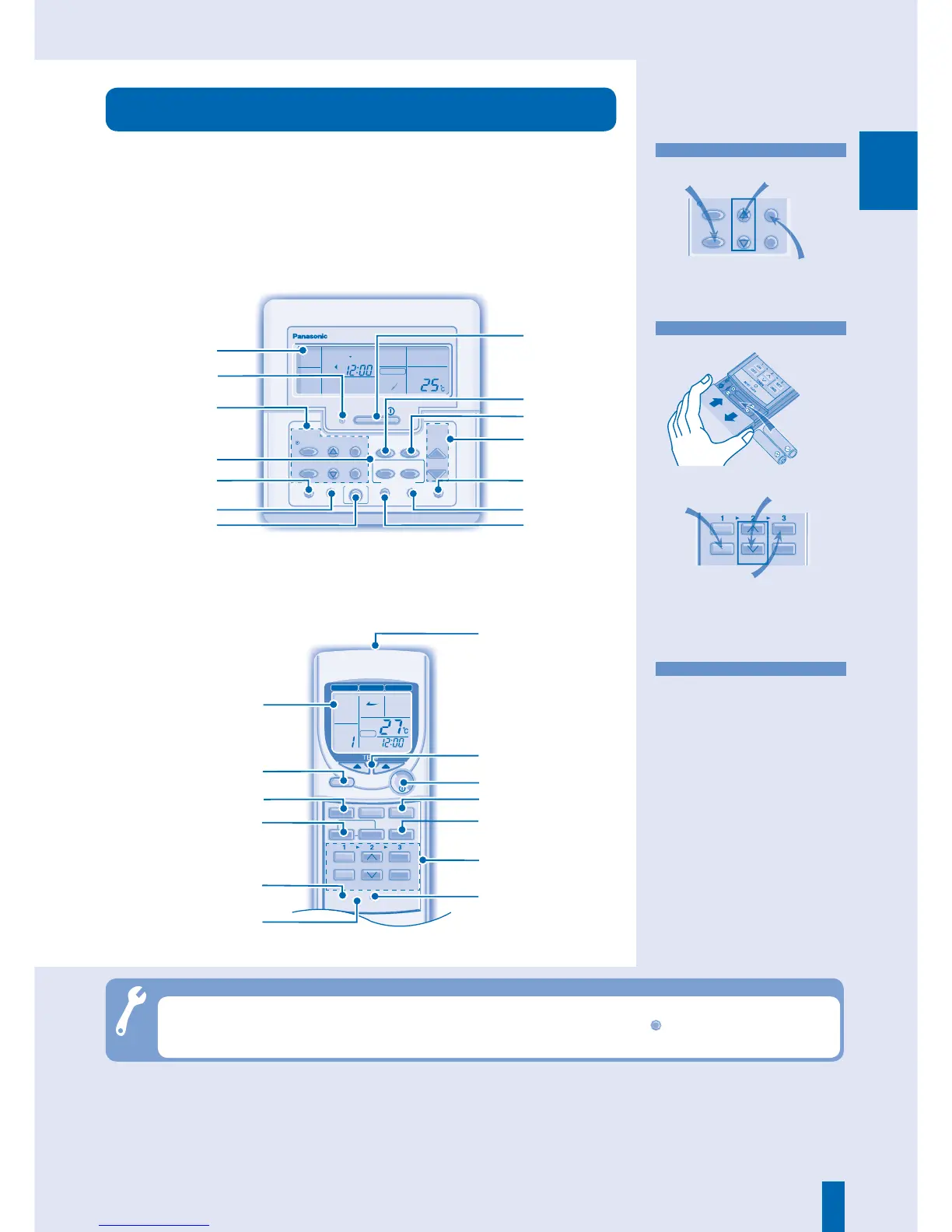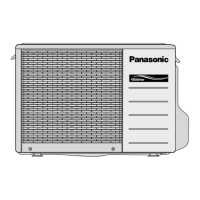5
ENGLISH
MODE
SELECT
SET
CANCEL
UP
DOWN
Notes:
• Make sure multiple buttons are not pressed simultaneously.
• For normal operation, those buttons marked with * are unnecessary. If
these buttons are pressed accidentally, press the same button again to
cancel.
PRODUCT OVERVIEW
Wireless Remote Control
!$$2%33
!54/!54/
4)-%2
/.
3%42%3%4 !$$2%33
-/$%
-/$%
!)237).'
&!.30%%$
!)237).'
4)-%2
/&&/.
3%4
#!.#%,
3%,%#4
#,/#+
&!.30%%$
&),4%22%3%4
-!.5!,
/$/527!3(
-/$%
!54/
%#/./-9
CZ-RL013T
Troubleshooting - Check Display on Wired Remote Control
● If the CHECK indicator fl ashes on the wired remote
control.
► Turn off the unit.
► Turn on again after 3 minutes.
► If CHECK continues to blink, press
CHECK
for error messages. If problem
persist, please consult your nearest authorized dealer.
Transmitter
Wired Remote Control
CZ-RD513C
CHECK ODOUR WASH VENTILATION TEST RUN FILTER RESET
TEMP/
A/C No.
UP
DOWN
MODE
SELECT
SET
CANCEL
OFF
/
ON
TIMER/CLOCK
AIR SWING
ECONOMY
AUTO
AUTO
AUTO 123
FAN SPEED
AIR SWING
MON TUE WED THU FRI SAT SUN
ON
UP
DOWN
FAN
SPEED
AUTO
MODE
MANUAL
CZ-RD513C
LCD display
Timer setting
Air flow direction
adjustment
Check
Odour wash
Economy
operation
Off/On
Fan speed
selection
Operation mode
Temperature
setting
Filter reset
*Test run
*Ventilation
operation
Off/On
Filter reset
Fan speed selection
Timer setting
*Advance setting
LCD display
Economy operation
Operation mode
Airflow direction
adjustment
Memory reset
*Address setting
Operation
indicator
Temperature setting
■ Preparations
Wired Remote Control
1. Press
2. Press to set
day.
3. Press to confi rm.
4)-%2
3%4
#!.#%,
3%,%#4
#,/#+
2. Insert
AAA
or R03
batteries.
• The batteries can be used for
approximately 1 year.
Wireless Remote Control
• Make sure the signal is not
obstructed.
• Maximum distance : 8m.
• Certain fluorescent lights may
interfere with signal transmission.
Please consult your nearest
authorized dealer.
Remote Control Signal
4. Press to set
current time.
3. Press
1. Press and
pull out.
■ About
4. Repeat steps 2 and 3 to set the
current time.
5. Press to confi rm.
