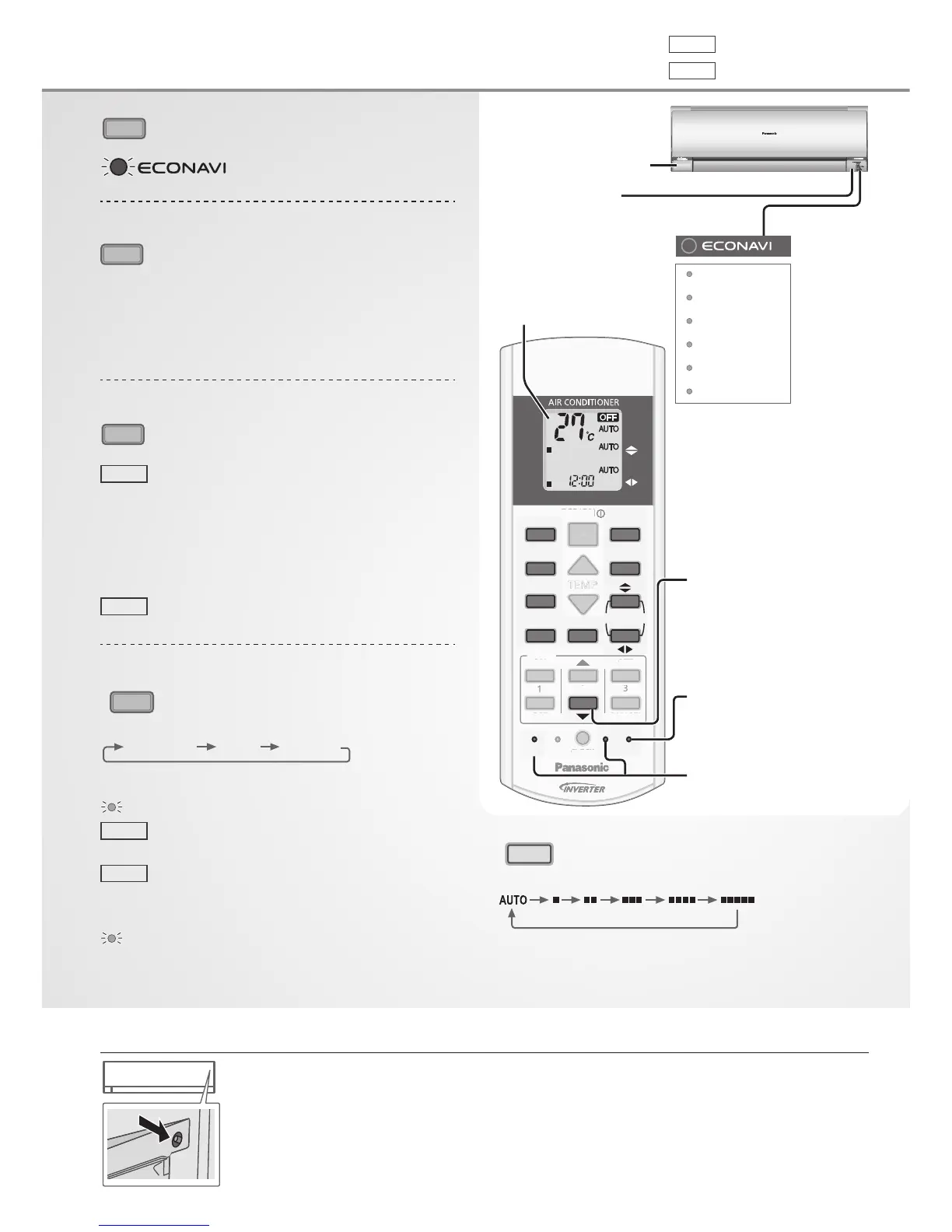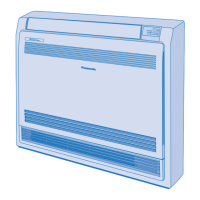ECONAVI
To optimise energy saving
MODE
To select operation mode
AUTO - For your convenience
HEAT - To enjoy warm air
COOL - To enjoy cool air
DRY - To dehumidify the environment
MILD DRY
COOLING
To improve humidity and
moisture level
Single
•
This operation reduces air dryness and
provides you with a comfortable living
environment during COOL mode only.
•
When vertical airfl ow direction is set to
AUTO, it stops at lower position to avoid
cold air contact. However, you can adjust
the louver direction manually.
Multi
• Function not applicable.
POWERFUL/
QUIET
To switch between
powerful & quiet
QUIETPOWERFUL NORMAL
POWERFUL: To reach temperature quickly
POWERFUL
Single
•
This operation stops automatically after
20 minutes.
Multi
• Press the button again or turn OFF the
unit to stop this operation.
QUIET: To enjoy quiet operation
QUIET
• This operation reduces airfl ow noise.
How to use
Auto OFF/ON button
Use when remote control is misplaced or a malfunction occurs. Raise the front panel:
• To use in AUTO mode, press the button once.
• To use in COOL mode, press and hold the button until 1 beep is heard, then
release.
• To use in HEAT mode, press and hold the button until 1 beep is heard, then
release. And press again until 2 beeps are heard, then release.
• Press the button again to turn off.
Press and hold for
approximately
10 seconds to show
temperature setting in
°C or °F.
Press to restore the
remote control to
default setting.
Not used in normal
operations.
FAN SPEED
To select fan speed
(Remote control display)
• For AUTO, the indoor fan speed is automatically
adjusted according to the operation mode.
Single
Single split system
Multi
Multi split system
Remote control
display
Indicator
POWER
TIMER
AUTO COMFORT
NANOE-G
POWERFUL
QUIET
(Green)
(Green)
(Orange)
(Green)
(Blue)
(Orange)
(Green)
Human activity
sensor and indicator
Sunlight sensor
and remote control
receiver