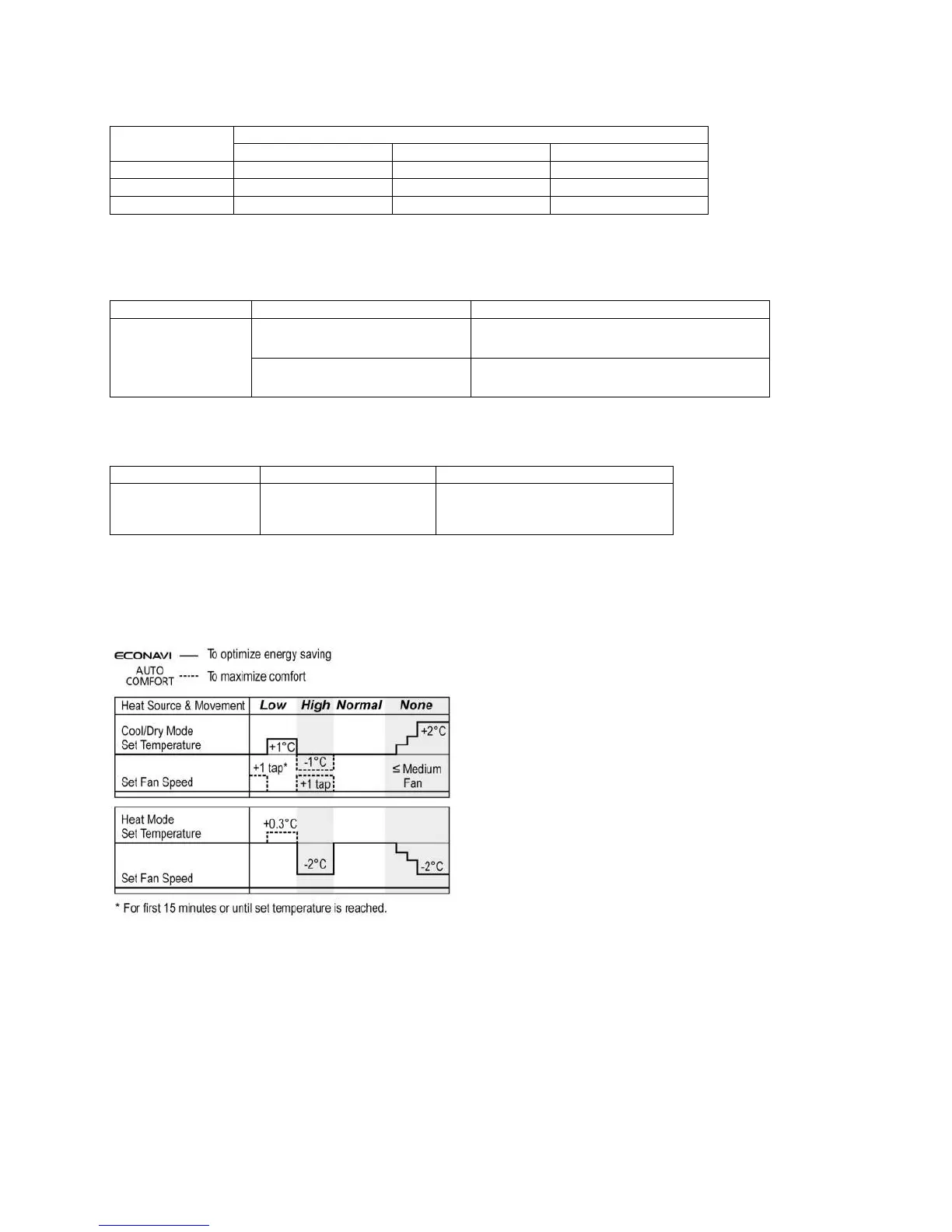91
13.13.1.7 Setting Position Judgment
According to installation position when there is only one activity area detected, the horizontal airflow direction
louver position is fixed according to chart below:
Horizontal airflow direction louver position
Target area
Left installation Center installation Right installation
A 3 2 2
B 1 1 1
C 5 5 4
Louver position refer to horizontal airflow direction control.
When 2 activity areas have been detected, according to Human Activity Level, the timing of horizontal airflow
direction louver steps at the targeted activity areas is judged.
Operation mode Activity level difference Louver stop time
1 level
Higher Activity level ≈ 60 seconds
Lower Activity level ≈ 30 seconds
Cooling
2 levels
Higher Activity level ≈ 60 seconds
Lower Activity level ≈ 8 seconds
When 3 activity areas have been detected, according to Human Activity Level the timing of horizontal airflow
louver steps at the targeted activity areas is judged.
Operation mode Activity level Louver stop time
Cooling
Hi
Me
Lo
≈ 45 seconds
≈ 30 seconds
≈ 20 seconds
When 3 activity areas have same activity level, the horizontal airflow direction louver will swing left and right.
13.13.2 Setting Temperature and Fan Speed Shift
Cooling Dual Sensor