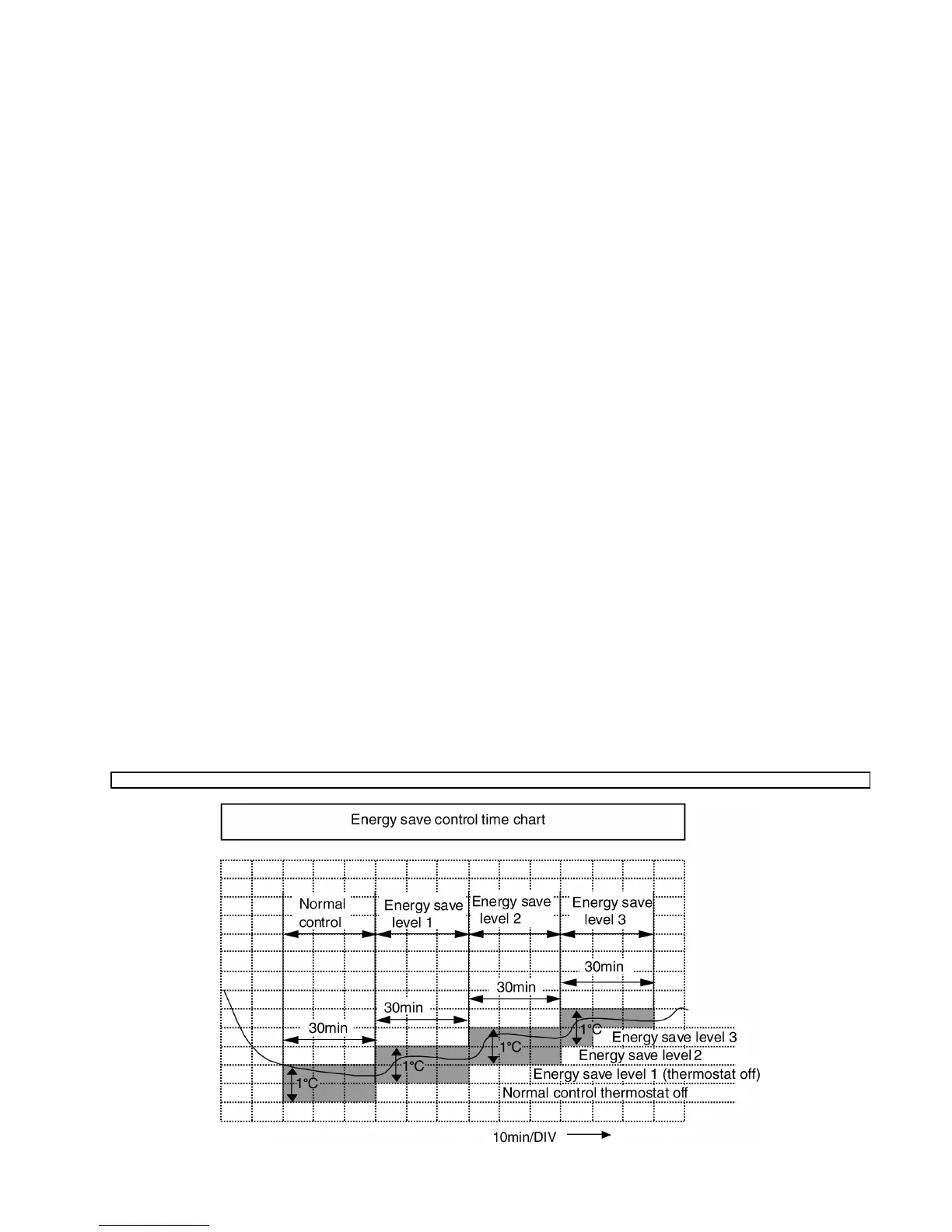9.7.3. Powerful Control
• To achieve setting temperature quickly.
• Cooling powerful operation:
− Setting temperature and thermostat shifting temperature are decrease by 2°C (lower limit 16°C).
− Airflow direction is optimized regardless the air flow setting at remote control.
− Fan speed is optimized at Hi regardless the fan speed setting at remote control.
• Drying powerful operation:
− Setting temperature and thermostat shifting temperature are decrease by 2°C (lower limit 16°C).
− Airflow direction follows remote control setting.
• Heating powerful operation:
− Setting temperature and thermostat shifting temperature are increase by 2°C (upper limit 31°C).
− Airflow direction is optimized regardless the air flow setting at remote control.
− Fan speed is optimized at Hi regardless the fan speed setting at remote control.
• During powerful operation, the powerful indicator lights on.
• Powerful operation cancel when:
− Powerful operates for more than 15 minutes.
− Powerful button is pressed again.
− Operation mode changed.
− Operation stopped by remote control or emergency button.
− OFF timer is activated.
9.7.4. Hot Start Control
• Hot start control operates at the starting of heating operation, where [PREHEAT] displayed at wired remote control.
• Indoor fan stops until hot start control ends (indoor heat exchanger temperature increases or 4 minutes past heating operation
starts), fan control resume.
9.7.5. Energy Save Control
• During Cooling Operation, press "Economy" button at remote control to enable Energy Saving Operation.
• The air conditioner judges the stable condition, where the different between indoor suction temperature and setting temperature
is 1°C for 30 minutes and moderately shifts the set temperature in 0.5°C steps (Maximum 2°C) to control energy saving
operation.
• If temperature different is out of range, energy save operation will not start.
• Energy Save Operation is canceled by pressing the "Economy" button again.
Energy save control time chart
37