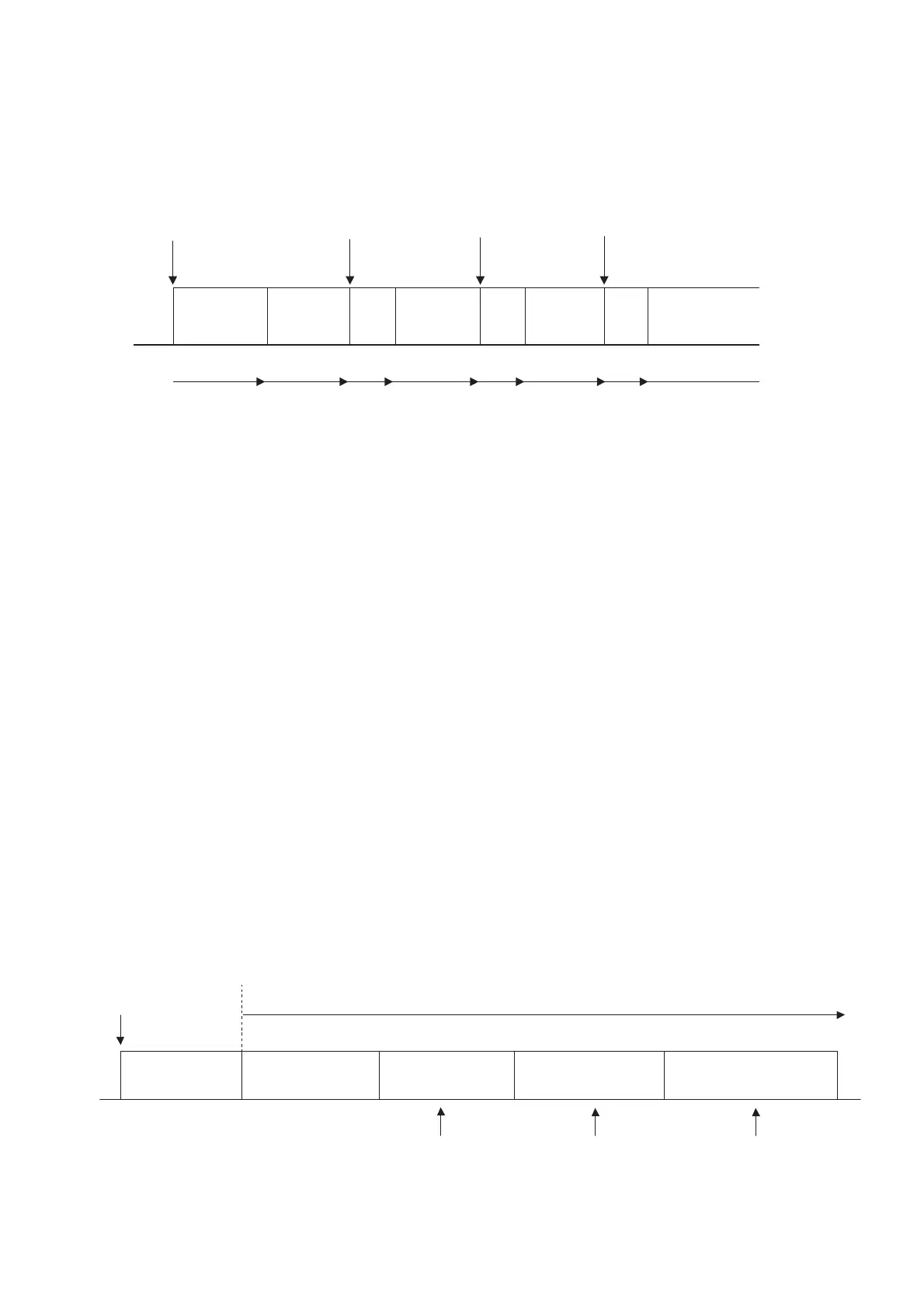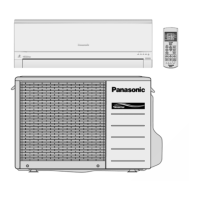86
16. Servicing Mode
16.1 Auto OFF/ON Button
16.1.1 Mode setting by Emergency SW
Emergency
Operation
Emergency SW is
pressed
Emergency SW is
pressed
Emergency SW is
pressed
Emergency SW is
pressed
Operation
time check
5S5S5S5S
Pit Pit Pit Pit Pit Pit
StopStopStop
Forced
Cooling
Operation
Forced
Heating
Operation
Normal
Cooling
Operation
Emergency
Operation
Forced
Cooling
Operation
Forced
Heating
Operation
Normal
Cooling
Operation
Emergency Operation (Auto Operation) will begin immediately when the Emergency SW is pressed and released
within 5 seconds.
The unit will enter into Forced Cooling Operation if the Emergency SW is pressed, and held for at least
5 seconds before releasing (Code receiving sound - pit).
The unit will enter into Normal Cooling Operation if the Emergency SW is pressed, and held for at least
5 seconds before releasing within 5 minutes after Force Cooling Operation begins (Code receiving sound - pit pit).
The unit will enter into Forced Heating Operation if the Emergency SW is pressed, and held for at least
5 seconds before releasing within 5 minutes after Normal Cooling Operation begins (Code receiving sound - pit
pit pit).
The unit will enter into Operation Time Check Mode if the Emergency SW is pressed, and held for at least
5 seconds before releasing within 5 minutes after Force Heating Operation begins (Code receiving sound - peet).
The unit will enter into Forced Cooling Operation again if the Emergency SW is pressed, and held for at least
5 seconds before releasing within 5 minutes after Operation Time Check Mode begins.
All modes will be cancelled when it receives any remocon code.
1 AUTO OPERATION MODE
The Auto operation will be activated immediately once the Auto OFF/ON button is pressed. This operation
can be used to operate air conditioner with limited function if remote control is misplaced or malfunction.
2 TEST RUN OPERATION (FOR PUMP DOWN/SERVICING PURPOSE)
The Test Run operation will be activated if the Auto OFF/ON button is pressed continuously for more than
5 seconds. A “beep” sound will heard at the fifth seconds, in order to identify the starting of Test Run
operation (Forced cooling operation). Within 5 minutes after Forced cooling operation start, the Auto OFF/ON
button is pressed for more than 5 seconds. A 2 “beep” sounds will heard at the fifth seconds, in order to
identify the starting of Forced heating operation.
The Auto OFF/ON button may be used together with remote control to set / change the advance setting of air
conditioner operation.
Auto Operation
Test Run Operation
(Forced Cooling Operation)
Test Run Operation
(Forced Heating Operation)
Remote Control Number
Switch Mode
Remote Control Receiving
Sound OFF/ON
Auto OFF/ON button
pressed
Beep x 4 Beep x 3Beep Beep x 2
5 sec
8 sec 11 sec 16 sec
Main unit always continue Test Run (forced cooling) operation
Press “AC RESET”,
at remote control
Press “AC RESET”, then any
key at remote control
Press “AC RESET”
at remote control
