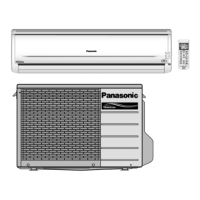English B.Indonesia
No Model.
Unit Dalam Unit Luar
CS-S10PKP
CS-S13PKP
CS-S18PKP
CS-S24PKP
CU-S10PKP
CU-S13PKP
CU-S18PKP
CU-S24PKP
Petunjuk Pengoperasian
Pendingin Ruangan
KEMENDAG No. I.15.PGI12.02001.1012
F568831
Petunjuk Pengoperasian
Pendingin Ruangan
2-11
Terima kasih atas kepercayaan anda dengan membeli
Pendingin Ruangan Panasonic.
Petunjuk pemasangan dilampirkan.
Sebelum mengoperasikan unit, baca terlebih
dahulu petunjuk pengoperasian secara teliti dan
simpan untuk referensi selanjutnya.
Operating Instructions
Air Conditioner
12-21
Thank you for purchasing Panasonic Air Conditioner.
Installation instructions attached.
Before operating the unit, read these operating
instructions thoroughly and keep them for future
reference.