Why does mist emerge from my Panasonic Air Conditioner indoor unit?
- CCarol OwensSep 2, 2025
The mist emerging from your Panasonic Air Conditioner's indoor unit is a condensation effect due to the cooling process.

Why does mist emerge from my Panasonic Air Conditioner indoor unit?
The mist emerging from your Panasonic Air Conditioner's indoor unit is a condensation effect due to the cooling process.
Why is my Panasonic CS-S18KKQ noisy during operation?
If your Panasonic Air Conditioner is noisy, check if the unit has been installed at an incline. Also, ensure that the front panel is closed properly.
Why does the unit not receive the signal from the remote control of my Panasonic CS-S18KKQ Air Conditioner?
Make sure the receiver of your Panasonic Air Conditioner is not obstructed. Certain fluorescent lights may interfere with the signal transmitter. Please consult authorized dealer.
Why is the timer indicator always on in my Panasonic CS-S18KKQ?
The timer indicator is always on in your Panasonic Air Conditioner because the timer setting repeats daily once it is set.
What to do if Panasonic Air Conditioner remote control does not work?
If the remote control for your Panasonic Air Conditioner isn't working, first ensure the batteries are inserted correctly. If the display is dim or the transmission signal is weak, replace the weak batteries.
Why does my Panasonic CS-S18KKQ outdoor unit emit water or steam?
The water or steam emitted from your Panasonic Air Conditioner's outdoor unit is due to condensation or evaporation occurring on the pipes.
What to do if my Panasonic CS-S18KKQ unit does not work?
If your Panasonic Air Conditioner unit isn't working, check if the circuit breaker is tripped and check if timers have been set.
| Refrigerant | R32 |
|---|---|
| Indoor Unit Weight | 9 kg |
| Type | Split Air Conditioner |
| Power Supply | 50 Hz |
| Indoor Noise Level | 20 dB |
| Outdoor Noise Level | 45 dB |
| Outdoor Unit Dimensions (W x H x D) | 780 x 540 x 285 mm |
| Noise Level (Indoor) | 20 dB |
| Noise Level (Outdoor) | 45 dB |
Instructions and guidance for operating the air conditioner in English.
Instructions and guidance for operating the air conditioner in Spanish.
Explanation of warning and caution symbols used in the manual.
Important safety guidelines for operating the unit to prevent injury or damage.
Safety measures related to the power supply, cords, and outlets.
Precautions for handling and operating the indoor and outdoor units.
Safety considerations for using the remote control.
Procedure for turning the air conditioner unit on or off using the remote.
How to select and adjust the desired operating temperature.
Guide to choosing between AUTO, COOL, and DRY modes.
Options for adjusting the fan speed for airflow control.
Methods for controlling vertical and horizontal airflow direction.
Utilizing ECO PATROL for monitoring presence and saving energy.
Activating PATROL and e-ion for air quality monitoring and purification.
Using the operation to reduce air dryness for comfort.
Activating the quiet mode to reduce airflow noise.
Using a specific operation to reach the desired temperature faster.
Programming ON and OFF timers for automated operation.
Adjusting the brightness of the remote control's indicator lights.
Switching the displayed temperature unit between Celsius and Fahrenheit.
Returning the remote control settings to their original factory defaults.
Guidelines for cleaning the indoor unit using appropriate materials.
How to remove, wash, and reattach the front panel.
Identification and brief description of key indoor unit parts.
Instructions on how to clean and maintain the e-ion filters.
Recommended maintenance for the active e-ion generator.
Symptoms that do not indicate a malfunction during operation.
Steps to check before calling for professional servicing.
Important notes regarding the detection capabilities of the ECO PATROL sensor.
Procedure to obtain error codes using the remote control for diagnosis.
Steps for installing batteries into the remote control.
Instructions for setting the correct time on the remote control.
Guide to selecting mode, starting/stopping, and setting temperature.

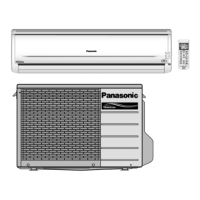










