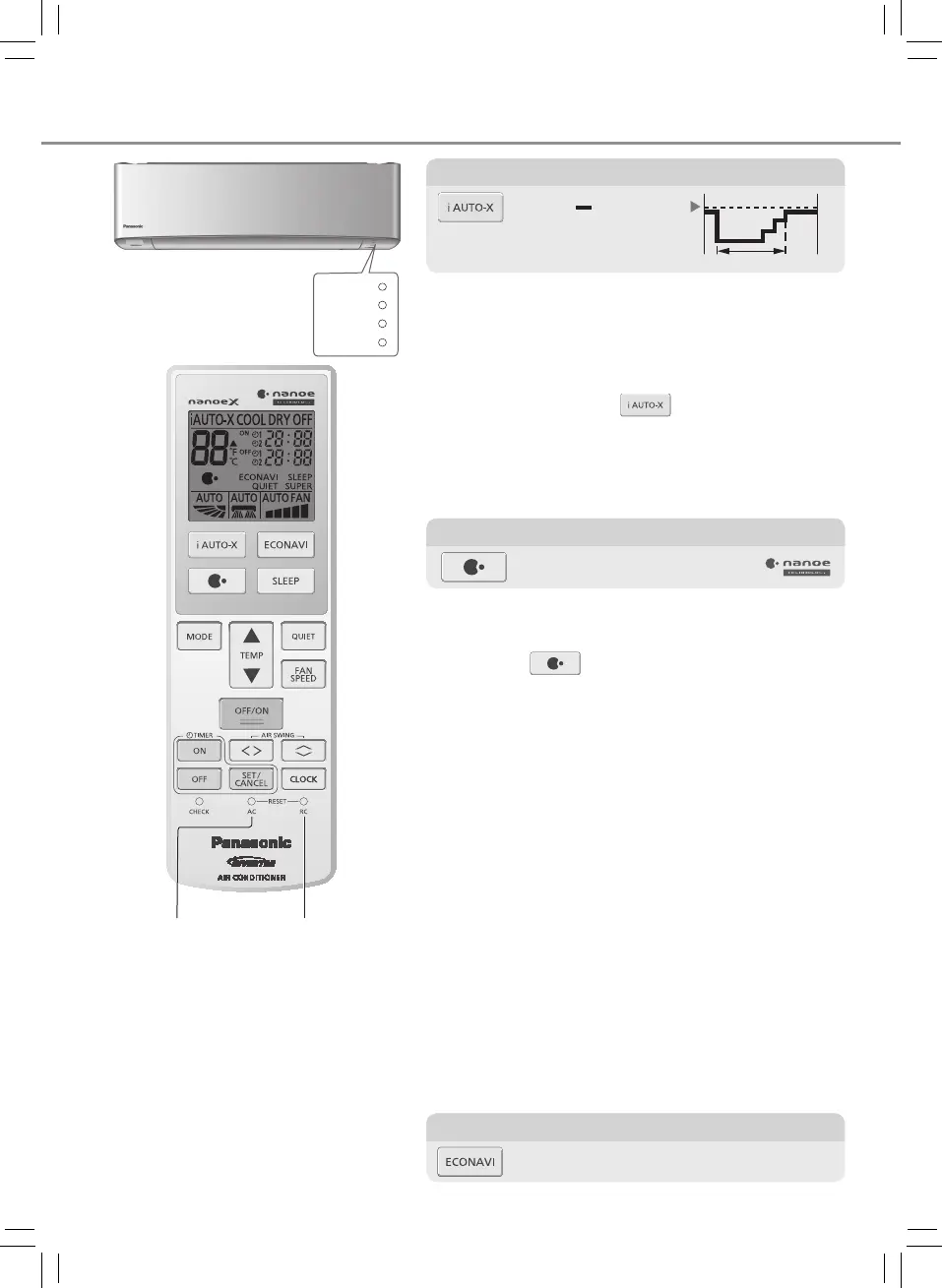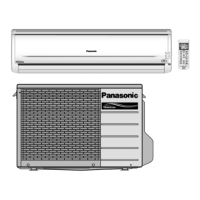18
How to use
Not used
in normal
operations.
Press to restore
the remote
control to default
setting.
Indicator
POWER
TIMER
ECONAVI
nanoe
TECHNOLOGY
To reach temperature quickly
i AUTO-X
Set
temperature
Approx.
-2°C/-4°F
Max = Approx. 3 hours
•The unit controls set temperature according to room
temperature to accelerate room cooling.
•After max approx. 3 hours, the set temperature is
shifted according to activity detection.
•Fan speed is fixed at AUTO, fan speed selection is
prohibited.
•During unit is off, press
will turn on the unit
with i AUTO-X mode.
•i AUTO-X mode can be cancelled by pressing the
respective button again.
•If i AUTO-X mode is set, ECONAVI, QUIET and
FAN SPEED invalid.
To enjoy freshness and cleaner environment
•This is a combination operation together with
nanoeX(nanoe TECHNOLOGY).
•This operation can be turned ON or OFF manually
by pressing
.
•This operation can be activated even when the unit
is turned off.
•If power failure occurs during this operation, this
operation will be resumes immediately after power
resumes.
•When nanoe operates individually, the ECONAVI button
is invalid and the temperature cannot be adjusted.
•When nanoe operates individually, if you press
the iAUTO-X button, the unit enters a combined
operation of iAUTO-X + nanoe.
•In the iAUTO-X + nanoe mode, if you press the MODE
button, the unit switches to a combined operation of
COOL + nanoe; if you press the MODE button again,
the unit enters a combined operation of DRY + nanoe.
•When nanoe operates individually, if you press the
OFF/ON button, the individual operation of nanoe
is turned off; if you press the OFF/ON button again,
the individual operation of nanoe is turned on.
•This operation provides clean air, moisturises your skin
and hair, reduces and neutralises odours in the room.
(The effect on skin and hair may vary with the season,
surroundings, usage time and individual conditions.)
To save energy
ACXF55-21790_FC1806-00_S ��.indb 18 2019/4/24 10:12:32