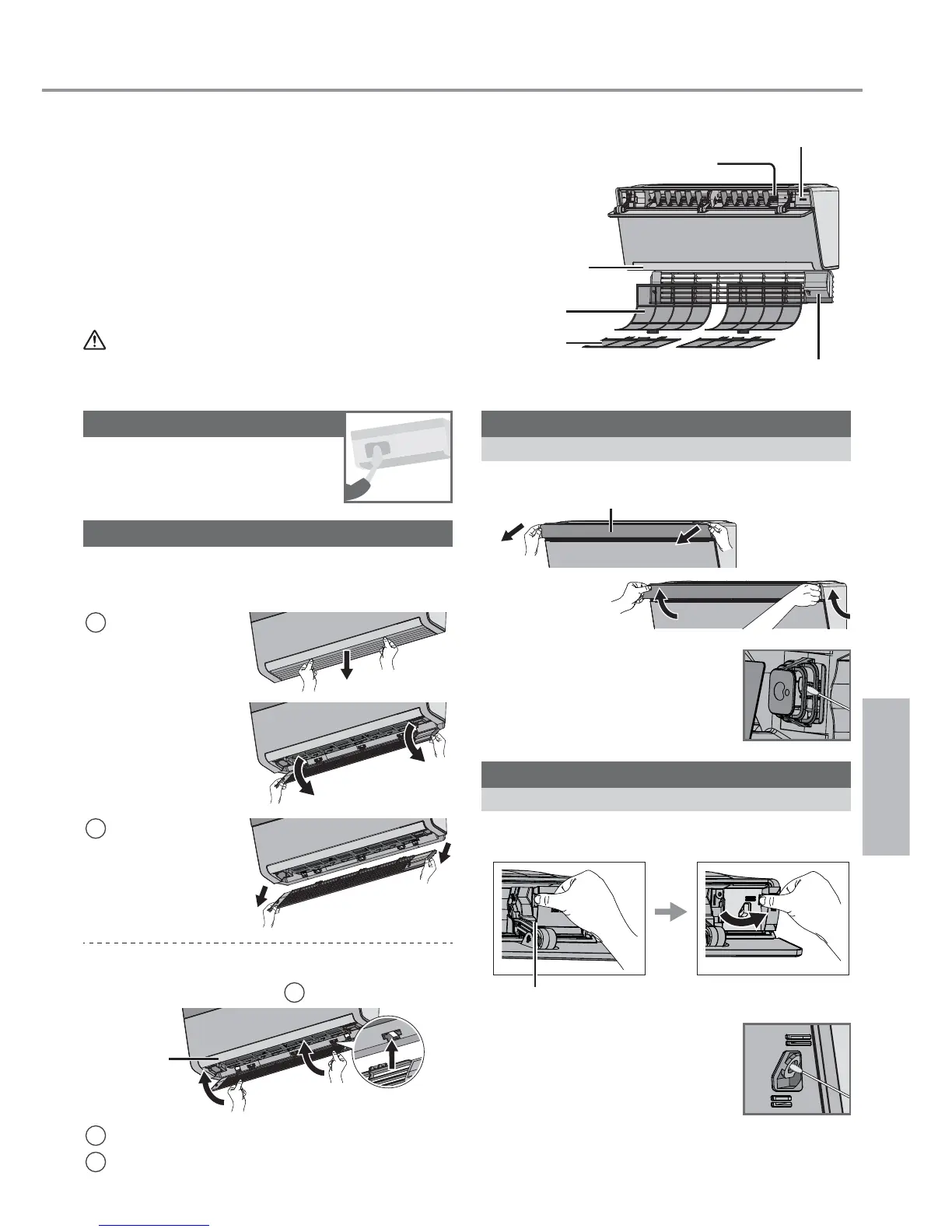English
13
To learn more... / Cleaning instructions
Cleaning instructions
To ensure optimal performance of the unit,
cleaning has to be carried out at regular
intervals. A dirty unit may cause malfunction
and you may see the nanoe-G indicator
blinking or error code “H99”. Please consult
authorised dealer.
• Switch off the power supply and unplug before
cleaning.
• Do not use benzine, thinner or scouring powder.
• Use only soap (about pH 7) or neutral household
detergent.
• Do not use water hotter than 40 °C.
CAUTION
• Do not touch the aluminium fi n and sharp parts,
these parts may cause injury.
Indoor unit
Intake Grille
Dust Sensor
nanoe-G Generator
Air Filter B
Indicator Flap
Air Filter A
Indoor unit
Wipe the unit gently with a soft,
dry cloth.
Intake grille
Wash gently and dry.
Remove the intake grille
1
Pull down
2
Pull out
Close it securely
Insert to the hooks1
Ensure the
indicator fl ap
is close
2
Lift up and close
3
Press both ends of the intake grille
nanoe-G Generator
Once every 2 weeks
• Pull the indoor unit fl ap and lift up.
Flap
• Clean with dry cotton bud.
• Do not touch during operation.
Dust sensor
Once every 3 months
• Pull the indoor unit fl ap and lift up.
• Open the dust sensor cover.
Pull to unhook
• Use a damp cotton bud to clean
the lens.
• After wiping the dirt off the lens,
use a dried cotton bud to dry
the lens.
• Do not use alcohol to clean the
lens.
