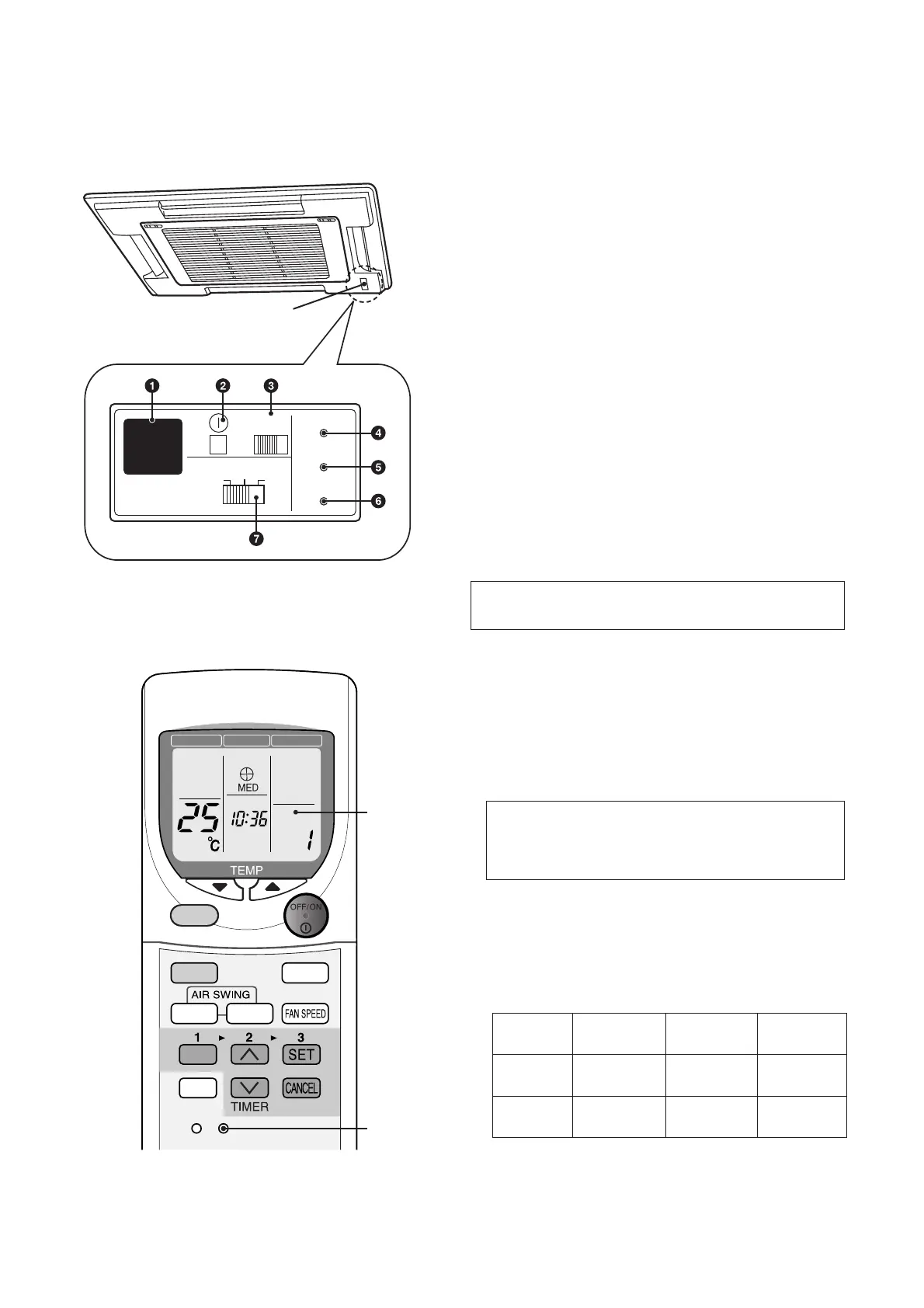– 15 –
5-6 Ray receiver and addresses
1 Ray receiver
Received signals transmitted by the remote control.
2 EMERGENCY button
Used to force the indoor unit to turn on or off during emergency.
3 C/H switch
Used to force operation to switch to cooling or heating mode
during emergency.
4 OPERATION indicator
Illuminates when the indoor unit is operating. (It flashes when
there is a malfunction.)
5 TIMER indicator
Illuminates during REMOTE operation and when timer operation
has been set.
6 FILTER indicator
(Illuminates after the cumulative running time reaches
approximately 2,500 hours of operation.)
7 ADDRESS SET switch
Set this button to the remote control address number only when
using more than one indoor unit.
Only the indoor unit which corresponds to the
address set number can be operated.
8 ADDRESS number display
9 ADDRESS SET button
Press with a fine-tipped object.
The address number display changes in the order [ADDRESS 1]
➝ [ADDRESS 2] ➝ [ADDRESS 3] ➝ [GROUP] each time you
press the button. If the address is set to GROUP, the indoor units
can be operated regardless of the address set number on the ray
receiver.
• At the time of shipment from the factory, both the ray
receiver and the remote control are set to ADDRESS 1.
You do not need to change these settings for normal
operation.
■ Emergency operation
This is useful when you have misplaced the wireless remote
control or if the batteries are weak.
(1) For cooling operation, set the C/H switch on the ray receiver
to C; for heating operation, set it to H.
(2) Press the EMERGENCY button. Operation will then start
according to the conditions as given in the table below.
(3) Press the EMERGENCY button once more to stop the
operation.
Ray receiver
ADDRESS SET
OPERATION
TIMER
FILTER
123
C/H
AIR SWING
FAN SPEED
OPERATION
AUTO
TIMER
ADDRESS
COOL
OPERATION
FILTER RESET
AUTO
MANUAL
TEST RUN
CLOCK
RESET
ADDRESS SET
SELECT
8
9
erutarepmeT
gnittes
deepsnaF
revuoL
gnittes
gnilooC
noitarepo
C°22DEMOTUA
gnitaeH
noitarepo
C°82DEMOTUA