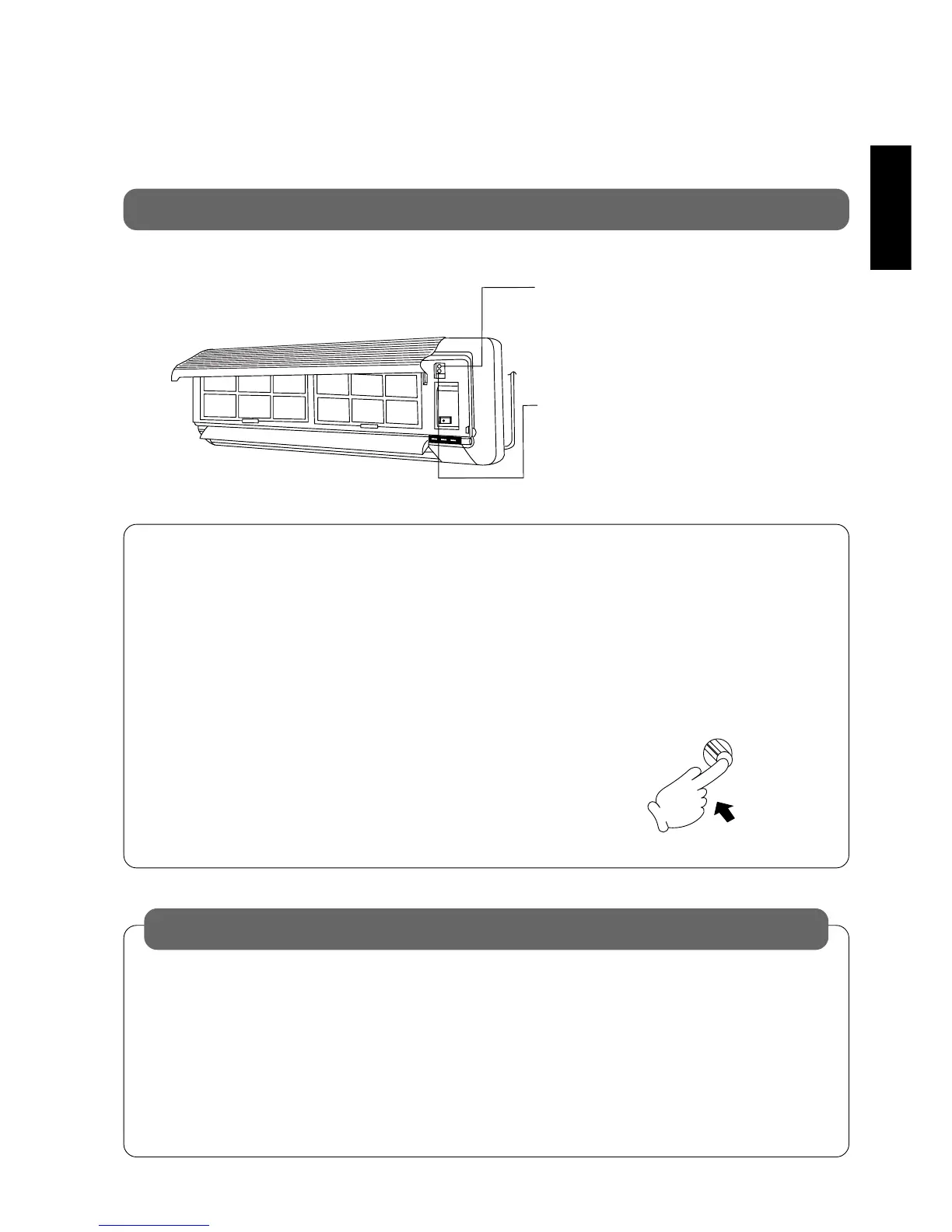▲
14
ENGLISH
When the remote control cannot be used
Test Run Button.
(Use when installing and moving)
Auto Operation Button.
■ When the remote control cannot be used,
press Auto Operation Button to run Auto-
matic Operation.
(Airflow direction setting will be automatic.)
■ The Remote Control Signal receiving sound can be omitted as desired.
■ To switch OFF the signal receiving sound, press Auto Operation Button for 10 seconds or more. At
the same time, Automatic Operation starts.
(To switch ON, press Auto Operation Button once more for 10 seconds or more.)
■ Press Auto Operation Button.
(The operation indication lamp will blink for 20
seconds, and then light up)
● If the button is pressed once more, the
air conditioner will stop.
(The operation indication lamp will switch
off.)
AUTO
OFF/ON
OFF/ON remote control signal receiving sound
