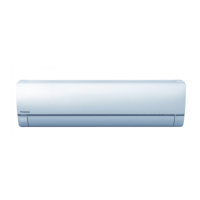10
CHANGE FILTER CLEANING
DEFAULT SETTING
■ Hint
• Manual fi lter cleaning is operable
by pressing
. For detail, see
manual fi lter cleaning page.
■ Setting
• To disable the fi lter cleaning
permanently, follow steps 1 to 3 as
shown below.
Disable Filter Cleaning
Press and hold for more than
20 seconds. ON will blink on
the display.*
1
Press to select OFF.
2
Press to confi rm the setting.
CLEANING will disappears
from the display.
3
• Auto and timer fi lter cleaning are no
longer valid.
• Select ON in step 2 above to
enable fi lter cleaning.
• As a default setting, fi lter cleaning will run automatically once the air conditioner unit is turned off.
Press and hold until you
hear 3 beeps (about 11
seconds).
3
When you hear Setting
1 beep • Filter cleaning will run automatically after the air conditioner
operation stops (air conditioner is turned off using remote control).
• After the fi lter cleaning is completed, the air conditioner operation
will remain off.
2 beeps ** • Filter cleaning will run automatically before the air conditioner
operation starts (air conditioner is either turned on using remote
control or turned on by the air conditioner timer).
• After the fi lter cleaning is completed, the air conditioner operation
will start automatically.
3 beeps ** • Filter cleaning will run automatically before the air conditioner
operation starts (air conditioner is turned on using remote control).
• After the fi lter cleaning is completed, the air conditioner operation
will start automatically.
1 long beep
(default setting)
• Filter cleaning will run automatically after the air conditioner
operation stops (air conditioner is either turned off using remote
control or turned off by the air conditioner timer).
• After the fi lter cleaning is completed, the air conditioner operation
will remain off.
* Use a sharp end object to press this button.
** The setting is valid only if the following conditions are fulfi lled:
1. The air conditioner is turned off for at least 3 minutes.
2. The air conditioner has operated continuously for at least 2 hours in previous operation.

