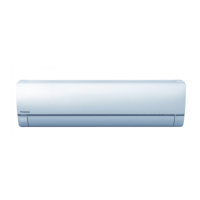128
17.2.1.6 To Replace Wireless LAN Module (Network Adapter)
1 Remove the network adapter box by releasing the hook.
2 Remove the cover by unclipping it and pulling it out.
3 Remove the top casing by pressing the side of the network adapter box.
4 After that, network adapter can be easily replaced.
Reminder: Serviceman or owner must setting again Panasonic Comfort Cloud app after replace Wireless LAN
Module.
Hook
Unclip & pull down
Press
Press

