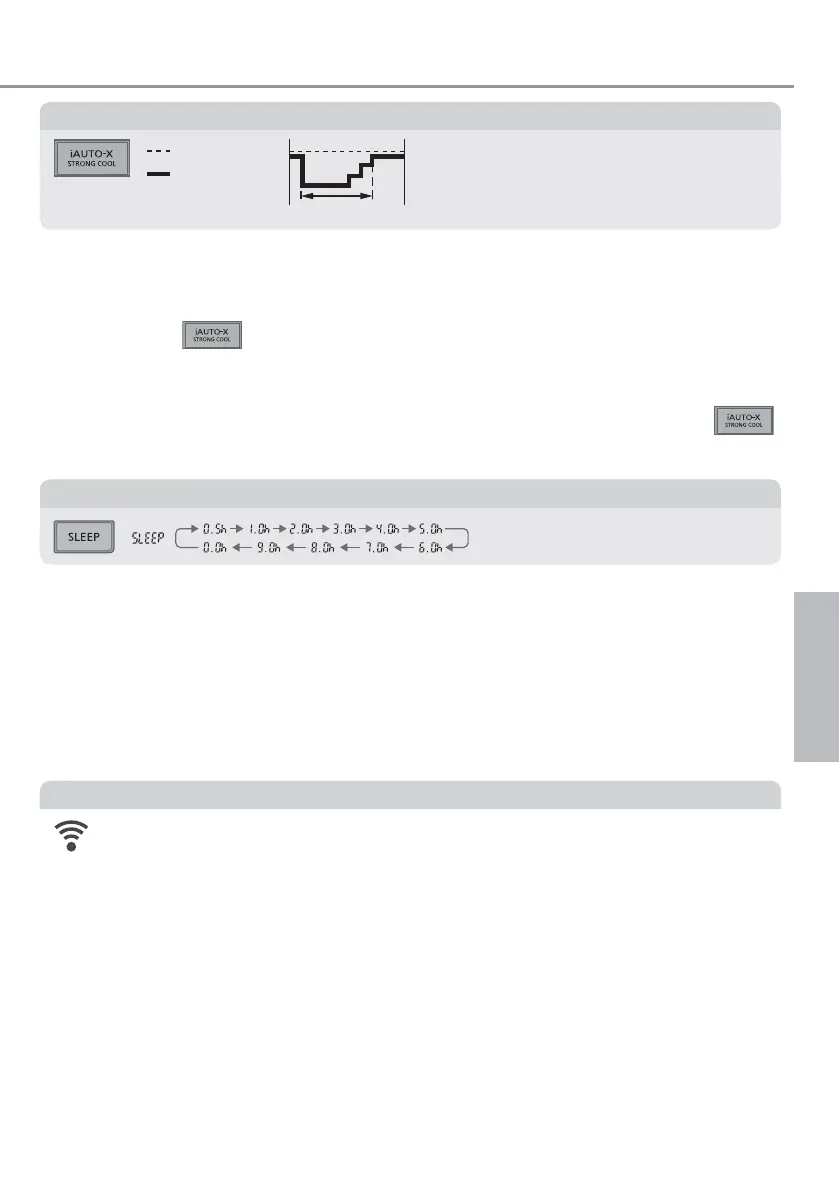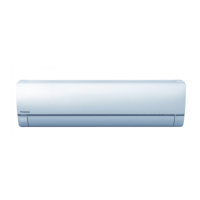13
See "To Learn More..." for details.
• When iAUTO-X mode is turned on, the unit automatically reduces the temperature by 2°C
(4°F) from the set temperature to accelerate the room cooling effect.
• Fan speed is set to AUTO and you cannot change the fan speed.
• After a maximum of 4 hours, the unit returns to the last set temperature. To extend iAUTO-X
operation, press
again to reactivate the iAUTO-X.
• When the room has reached set temperature, and room temperature is > 23°C and room
humidity is > 60%, iAUTO-X will operate at a predetermined setting.
• When room humidity is high, fan speed will operate at lower speed.
• When the unit is OFF and you want to reach the desired temperature quickly, press
to turn on the unit in iAUTO-X mode.
How to Use
To reach the desired temperature quickly
• For Wireless LAN Module operation setup, please refer to Setup Instructions
Manual.
To connect to a network
• This operation provides you with a comfortable environment while sleeping. It will
automatically adjust the sleep pattern temperature during the activation period.
• The indoor unit indicator will dim when this operation is activated. This is not applicable if
the indicator brightness has been manually dimmed.
• This operation is incorporated with the activation timer (0.5, 1, 2, 3, 4, 5, 6, 7, 8 or 9 hours).
• This operation can be set together with timer. Sleep operation has the priority over OFF
timer.
• This operation can be cancelled by pressing the respective button until the sleep timer
reaches 0.0h.
To maximise comfort while sleeping
Set temperature
iAUTO-X
-2°C /
-4°F
Max = 4 hours
English
