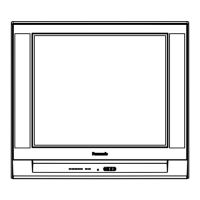17
SPECIAL FEATURES
PICTURE
Other Adjustments
In PICTURE menu, under OTHER ADJUSTMENT select:
r COLOR TEMP (temperature) to increase or decrease warm (red) and cool (blue) colors to
suit personal preferences.
r AUTO COLOR to maintain consistent color and tint.
r AI PICTURE to optimized constrast in the picture.
r 3D Y/C FILTER to minimize noise and cross color in the picture.
AUDIO
Dolby Center Mode & Fixed Audio Out
In AUDIO menu under SPEAKERS, select DOLBY CENTER MODE & FIXED AUDIO OUT to
make the television the surround sound center channel.
VIDEO ADJ.
OTHER ADJ.
COLOR TEMP NORMAL
AUTO COLOR ON
AI PICTURE ON
3D Y/C FILTER ON
AUDIO ADJ.
OTHER ADJ.
SURROUND
SPEAKERS
DOLBY CENTER MODE
& FIXED AUDIO OUT

