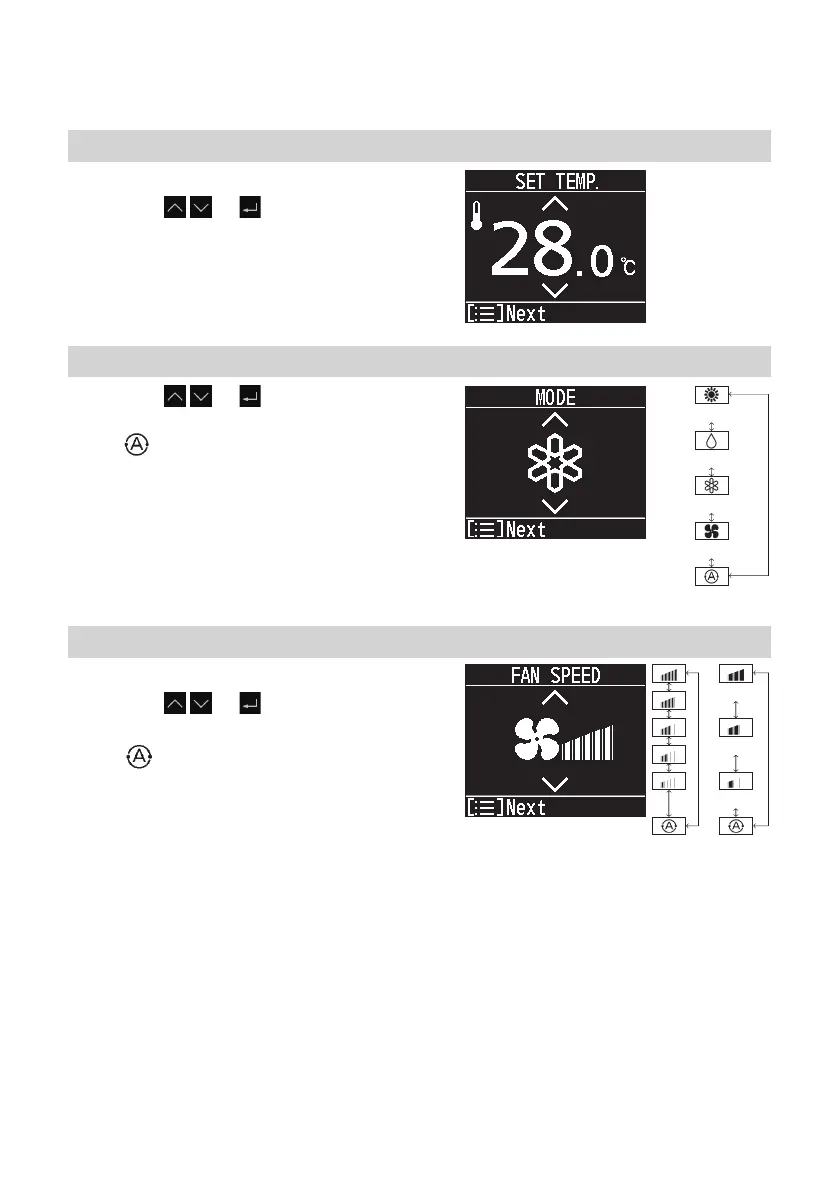10
(EN)
Basic operations
Set temperature
4
Change the setting. (0.5 °C steps)
Press
→ .
(Press to nish.)
• Cool/Dry : 18.0 °C to 30.0 °C
• Heat : 16.0 °C to 30.0 °C
• Auto : 17.0 °C to 27.0 °C
Operation mode (e.g. Cool, Heat, etc.)
4
Press → .
(Press to nish.)
• (Auto): The mode is automatically
switched to Cool or Heat to achieve the set
temperature.
• Operation modes that cannot be set are
not displayed.
(Heat)
(Cool)
(Dry)
(Fan)
(Auto)
Fan speed
4
Change the setting.
Press
→ .
(Press to nish.)
• (Auto): Cannot be selected in Fan
mode.
• Depending on the model, selectable fan
speed may differ.
* *
(High)
(Low)
(Medium)
(Auto)
* Depending on the
model, either of the
displays appears.
