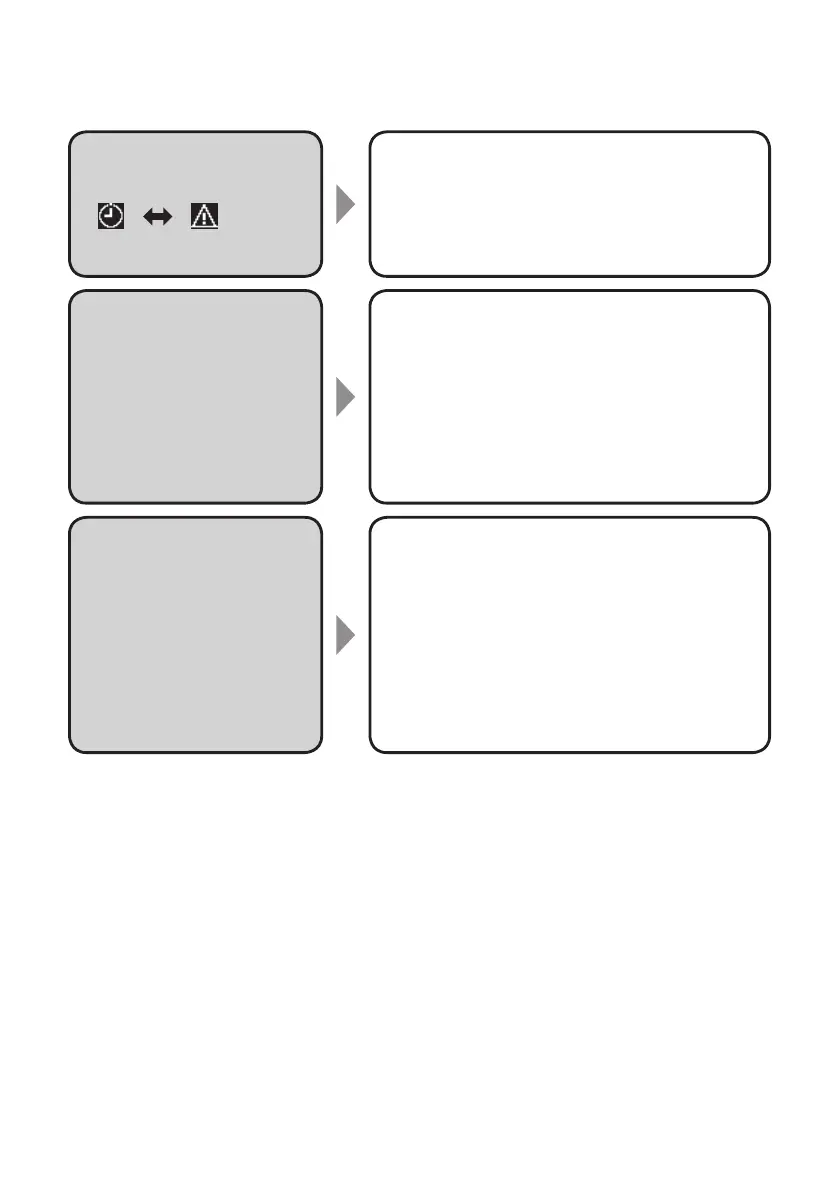91
(EN)
Troubleshooting
The remote controller
screen displays
“ ” “ ”.
(alternately)
z The clock has not been set.
→Set the clock. (P.21)
The Weekly timer
does not operate
according to the set
time.
z The weekly timer has been set on both
the “Panasonic H&C Control App” and the
“Panasonic Comfort Cloud” app.
→Disable one of the timer settings. (P.39,
P.78)
z If the timer is set on the “Panasonic Comfort
Cloud” app, check that the Time zone
setting is correct. (P.85)
The “Panasonic
H&C Control App”
cannot be installed
in mobile device.
z Check if OS of the mobile device is
compatible.
The “Panasonic H&C Control App” is not
guaranteed to work with all versions of iOS
and Android™ OS.
See page 96 for the versions of the OS
for mobile devices that are supported by
the “Panasonic H&C Control App” and the
Bluetooth
®
versions.
