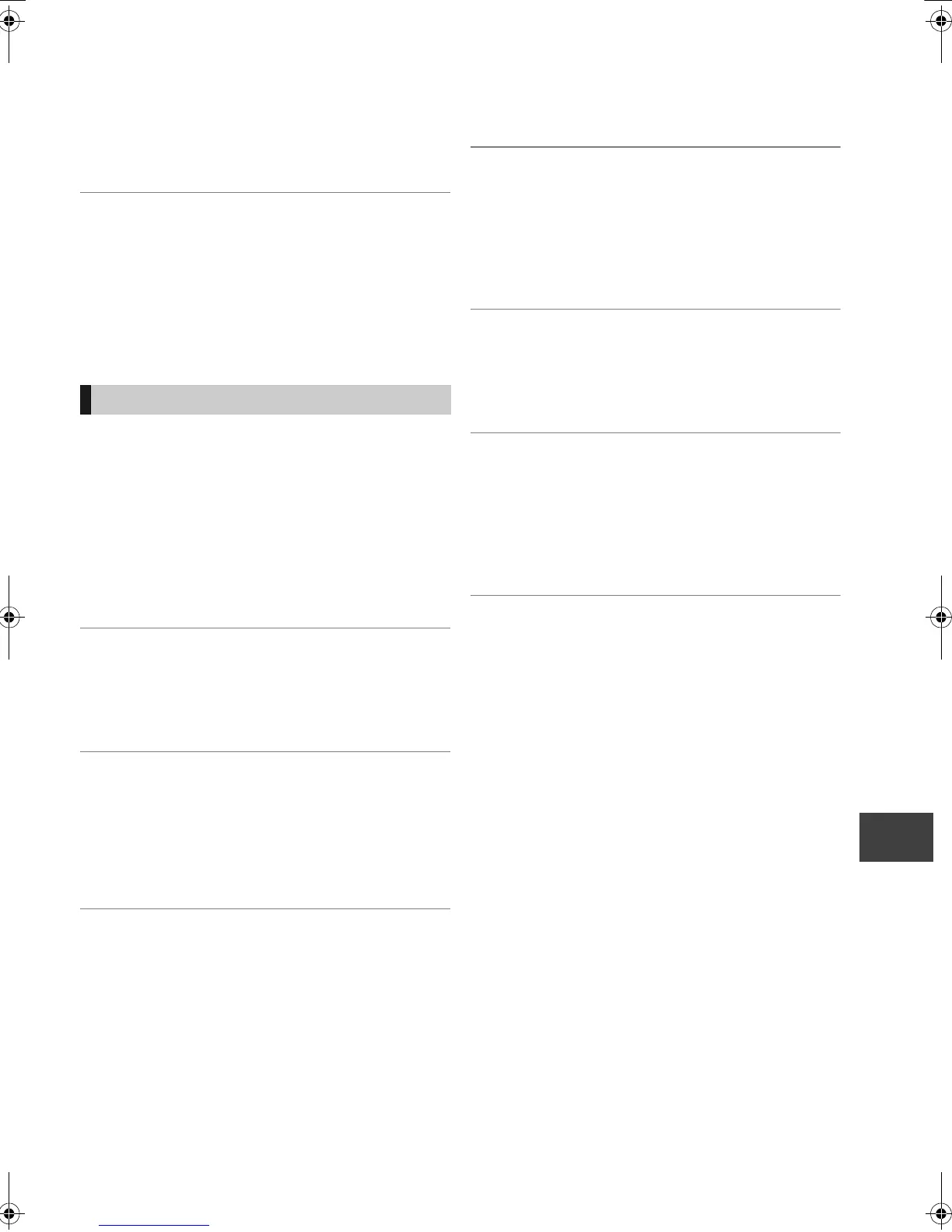Troubleshooting
VQT2J69
91
An unusually loud sound is coming from the
rotating disc.
¾ If you want copy to perform more quietly, select “Normal
( Silent )” in “BD/DVD Speed for High Speed Copy” in the
Setup menu. (> 77)
The DV automatic recording function does
not work.
¾ If images cannot be recorded or if the recording is
aborted, check the connections and DV equipment
settings. (> 60)
¾ You cannot start recording until the images from the DV
equipment appear on the television.
¾ Depending on the equipment, the DV automatic
recording may not operate properly.
Cannot playback.
¾ The disc is dirty, scratched or marked. (> 3)
¾ You tried to play a +RW that needs to have a top menu
on the equipment used for recording.
¾ You cannot playback while executing the “Flexible
Recording via AV input” or when recording from the DV
input.
¾ [BD-R] [BD-RE]
Set “Play Video ( AVCHD ) on BD-RE / BD-R” to “On”
and the playback may be possible.
Audio and video momentarily pause.
¾ [-R]DL] [+R]DL] When playing a title recorded on both
layers, the unit automatically switches between layers
and plays the title in the same way as a normal
programme. However, video and audio may momentarily
cut out when the unit is switching layers.
BD-Video or DVD-Video is not played.
¾ You have set a ratings level. (> 76)
¾ Ensure the disc is for the correct BD-Video region code
or DVD-Video region number, and is not defective. (> 8)
¾ [BD-V] You cannot playback while recording from external
equipment.
Cannot playback BD-Live
¾ Playback of BD-Live is required for Internet access and
SD card.
You have forgotten your ratings PIN.
You want to cancel the ratings level.
¾ The ratings level returns to the factory preset. While the
disc tray is open, press [DRIVE SELECT] to select the
BD drive, then press and hold [¥ REC] and [1](PLAY/
a1.3) on the main unit at the same time for 5 or more
seconds (“INIT” will appear on the unit’s display).
Image for the Quick View is not smooth.
¾ Image may not be played back smoothly in case of DR,
HG, HX, HE, HL, HM mode titles, AVCHD format titles or
BD-Video.
¾ This function does not work when recording is in XP or
FR mode.
The resume play function does not work.
¾ Memorized positions are cancelled when
– open the disc tray.
– [CD] [SD] [USB] turn off the power.
([HDD] will not be cancelled)
¾ This function does not work for some BD-Video disc that
contains BD-J.
Cannot play the disc on other players.
¾ [BD-RE] [BD-R] Titles may not playback on other Blu-ray
Disc player.
¾ [-R] [-R]DL] [-RW‹V›] [+R] [+R]DL] [+RW] The disc must be
finalised or created top menu after recording or copying
(> 73).
¾ [-R] [-R]DL] The disc created in AVCHD format can only be
played back on AVCHD compatible equipment.
Play
DMRBW880&780GL-VQT2J69_eng.book 91 ページ 2010年2月19日 金曜日 午後3時30分
