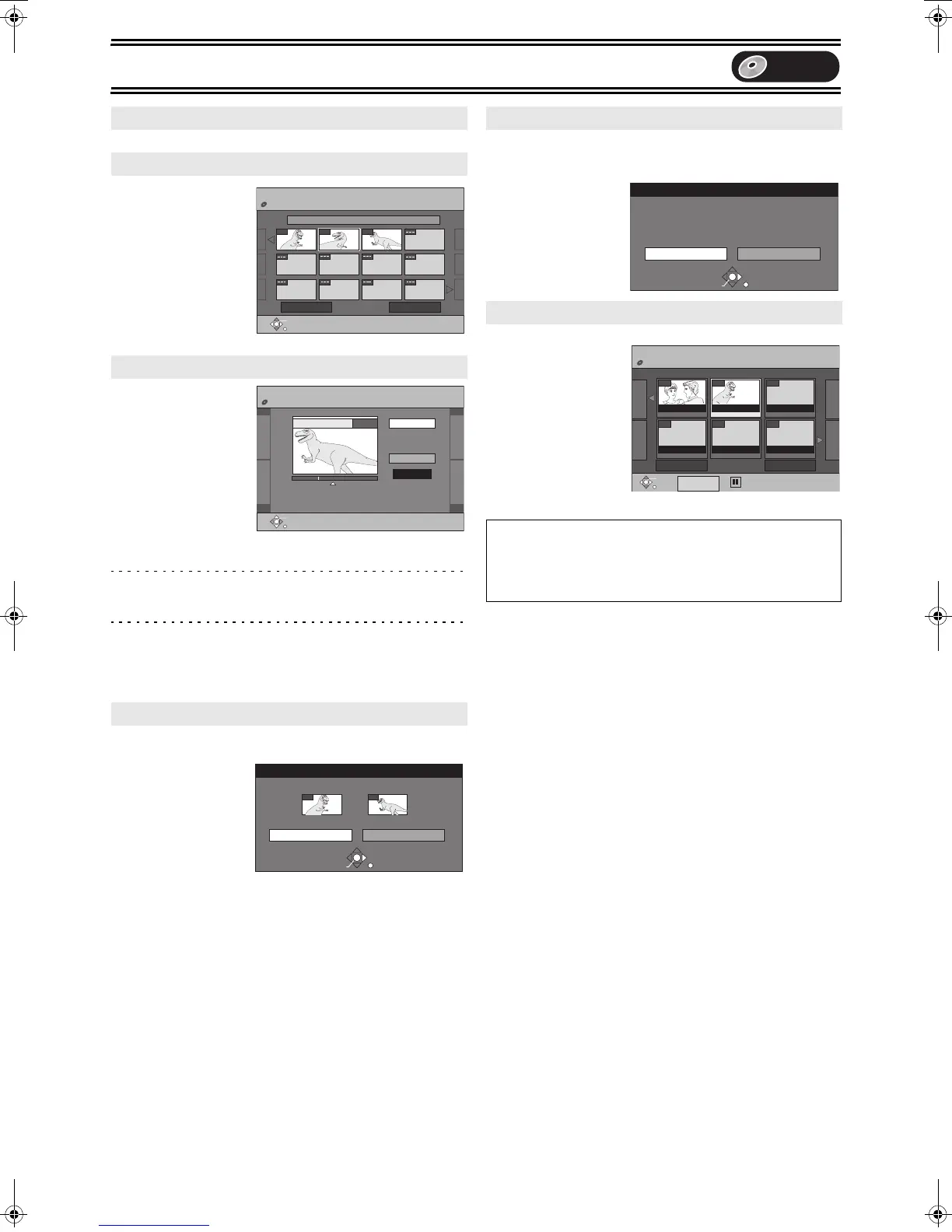Advanced Operations
39
Refer to “Creating play lists”, step 4–7. (l 35)
[8] Press
[3, 4, 2, 1] to
select the
position to
insert the
chapter and
press [ENTER].
[8] Press [ENTER]
at the point you
want to create
the chapter.
(l right, “For quicker
editing”)
≥Repeat this step to
create the chapter at
other points.
[9] Select “Exit”
with [4] and press [ENTER].
Note
≥A little portion of the recording directly preceding the division point
may be lost.
For your reference
≥The created titles retain the name of the original title. They also
remain CPRM property (l 15) of the original.
≥It is not possible to carry out “Create” in the following cases:
-
When the resulting part(s) is extremely short.
[8] Select “Combine” with [2] and press [ENTER].
≥The selected chapter and following chapter are combined.
≥(Multiple editing is possible. l 38)
[8] Select “Erase” with [2] and press [ENTER].
≥Even if you erase the chapter, the original title is not erased.
Go back to Play List View.
11 Add Chapter
11 Move Chapter
11 Create Chapter
11 Combine Chapters
01 10/27 MON 10:00
PLAY LIST Move Chapter
DVD-RAM
001
Previous 01/01 Next
002 003
ENTER
RETURN
PLAY LIST Create Chapter
DVD-RAM
Create
Exit
0:43.21
PLAY
08
ENTER
RETURN
Combine Chapters
Combine Cancel
Combine chapters.
Selected Chapter Following Chapter
RETURN
ENTER
SELECT
001 002
11 Erase Chapter
11 PLAY LIST View
For quicker editing
≥Use search (l 19), Time Slip (l 19) or slow-motion (l 19) to
find the desired point.
≥Press [:, SKIP] or [9, SKIP] to skip to the start or end of a
title.
Erase Chapter
Erase Cancel
Erase the chapter of PLAY LIST ?
RETURN
ENTER
SELECT
- -
PLAY LIST PLAY LIST VIEW
Previous 01/01 Next
DVD-RAM
- -
- -- -- -
08
SelectSUB MENU
07
27/10 MON 9:00 27/10 MON 10:00
ENTER
RETURN
DVD
75VGN.book 39 ページ 2004年7月21日 水曜日 午前11時54分
