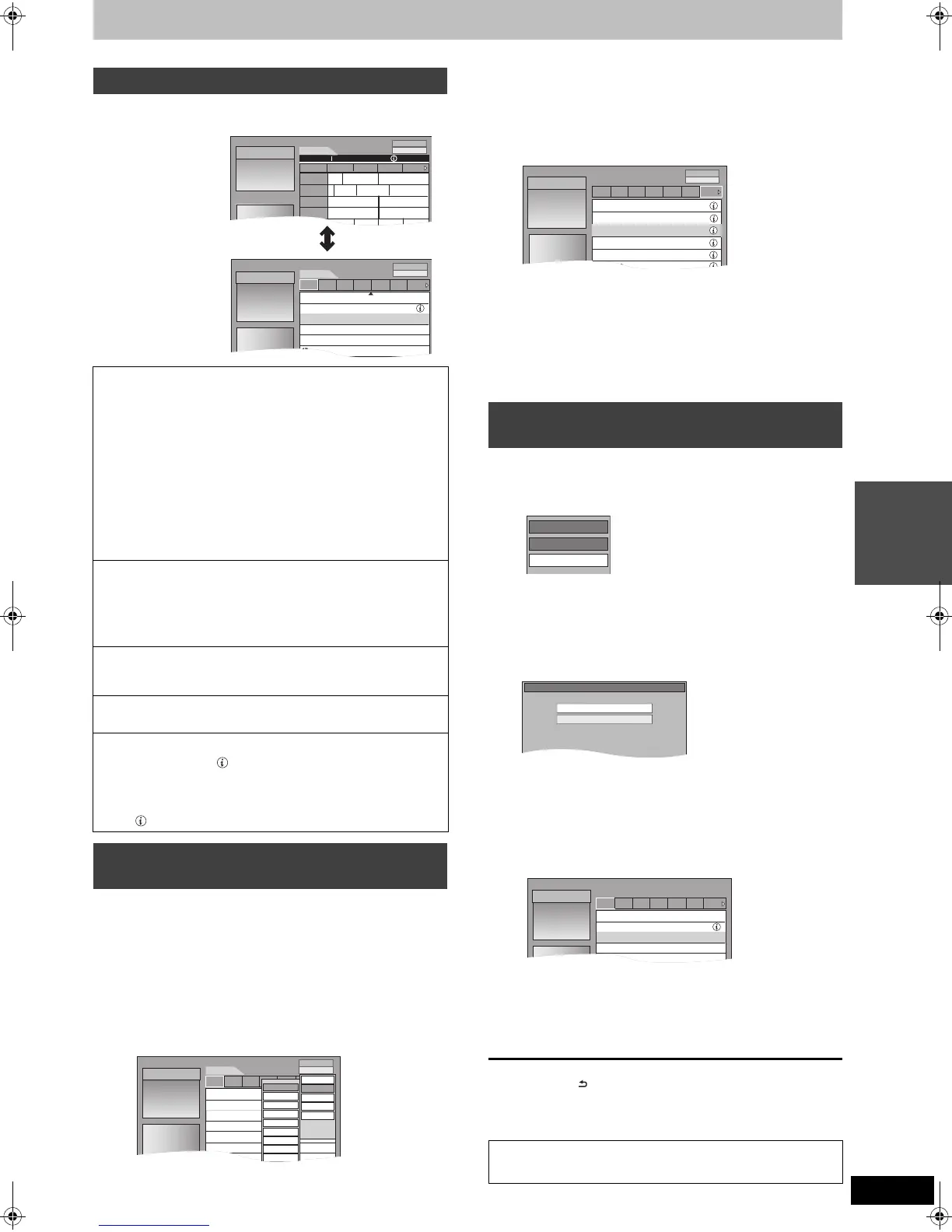31
RQT9385
Advanced
operations
Operations in the GUIDE Plus+ system
Press [GUIDE] to switch between Landscape view and
Portrait view.
The Programme Type function lets you display a GUIDE Plus+ list
sorted by main category (e.g. Movies, Sport). Each main category
will contain individual sub categories. The GUIDE Plus+ list for the
selected main category only appears in the Portrait view.
1 Press the “Blue” button to display the
list of main categories.
2 Press [3, 4] to select the desired
main category.
The sub menu for the selected main category appears.
Example: Press [3, 4] to select the main category Movies.
The sub category with several movie categories appears.
3 Press [2] to go to the sub category
menu.
4 Press [3, 4] to make your selection.
5 Press [OK].
A list appears with all programmes of the selected main
category and the selected sub category.
6 Press [3, 4] to go through the GUIDE
Plus+ list.
If you want to change the station, press [3] until the station
list is highlighted and then press [2, 1].
The GUIDE Plus+ list appears for the selected categories for
this station.
Enter a word to search titles and information on the GUIDE Plus+
list. Once you find a programme you like, you can record it.
1 Press [OPTION].
2 Press [3, 4] to select “Free Word
Search” and press [OK].
3 Enter the word you would like to
search for and set.
Entry method> 48, Entering text
4 Press [3, 4] to select “Simplified
Search” or “Detailed Search” and
press [OK].
≥“Simplified Search” searches the programme names only.
≥“Detailed Search” searches all information on the
programmes. It might take more time to search the desired
timer programme.
Search results appear.
5 Press [3, 4] to select the programme
and press [OK].
“Timer Recording” screen appears. (> 21, Timer recording,
step 3)
To return to the previous screen
§
Press [RETURN ].
§
It may return to the GUIDE Plus+ screen.
To exit the screen
Press [EXIT].
Basic operations
Landscape view
Portrait view
∫ To change stations
Landscape view
1 Press [2] until the station list is highlighted.
2 Press [3, 4] to select a station.
Portrait view
1 Press [3] until the station list is highlighted.
2 Press [2, 1] to select a station.
3 To view the current programme in the preview screen:
– Press the “Red” button.
To see the full-screen view of the current programme:
– Press [OK].
Press [GUIDE] to toggle between the Landscape view and the
Portrait view.
∫ To view a programme list for another day
≥Jump ahead 24 hours
Press the “Green” button to jump ahead by one day.
≥Jump back 24 hours
Press the “Red” button.
You can only jump back to the current date.
∫ To navigate within the GUIDE Plus+ list
Press [3, 4, 2, 1]
Only current and future programmes are shown.
∫ To browse through the GUIDE Plus+ list
Press [WXCH].
∫ To see programme information
(Programmes with the symbol)
Additional information (programme name, programme duration,
broadcast time, short description) is available for these
programmes.
Press [ ] to show and hide the information.
Selecting the programme from the
desired category
18.8. Tue 15:05
ARD
RTL2
SAT1
RTL
ZDF
Time:
15:00
15:30 16:00 16:30
Prog. Type
All Types
Landscape
18.8. Tue
16:05~17:05
Gilmore girls
Ta...
Abenteuer...
Fliege-Die Talkshow
...
Derrick
Heute in ...
Bianca-Wege...
Das Familiengericht
Das Jugendgericht
Richterin Barbara Sa...
Richter Alexander...
Detektiv
Duel M
Beyblade
Yu-
18.8. Tue 15:05
ARD
PRO7
VOX
RTL2
SAT1
RTL
ZDF
Prog. Type
All Types
Portrait
18.8. Tue
15:00~15:15
15:15~16:00
16:00~17:00
17:00~17:15
17:15~17:47
17:47~17:49
Tagesschau
Abenteuer Wildnis
Fliege-Die Talkshow
Tagesschau um fünf
Brisant
Tagesschau
18.8. Tue 15:05
ARD
PRO7
VOX
RTL2
SAT1
RTL
ZDF
Prog. Type
All Types
Portrait
18.8. Tue
15:00~15:15
15:15~16:00
16:00~17:00
17:00~17:15
17:15~17:47
17:47~17:49
17:49~18:20
Tagesschau
Abenteuer Wildnis
Fliege-Die Talkshow
Tagesschau um fünf
Brisant
Tagesschau
Verbotene Liebe
All Types
Action
Drama
Erotik
Komödie
Thriller
Abenteuer
Krimi
Sci-Fi
All Types
Filme
Sport
Kinder
Andere
Searching desired programmes on
GUIDE Plus+ list by words
∫ To search programmes by name of the
recorded titles (> 39)
12.8. Wed 15:05
ARD
PRO7
VOX
RTL2
SAT1
RTL
ZDF
Prog. Type
Filme
Portrait
12. 8. Wed: 20:00~21:30
Action
The fast and the fury
21:30~23:00
Ronin
23:00~01:15
Noch 60 Sekunden
13. 8. Thu: 19:15~21:00
Der Sturm
21:00~22:30
Speed 2
14. 8. Fri: 22:30~23:00
Mission Impossible
Editor
Setup
Free Word Search
Free Word Search
Simplified Search
Detailed Search
Detailed Search may result in
many hits, but
search time will be longer.
18.8. Tue 15:05
ARD
PRO7
VOX
RTL2
SAT1
RTL
ZDF
Portrait
Search results for “ROSEN”
12:00~12:3019.8. Wed:
Rote Rosen
15:00~15:1521.8. Fri:
Rote Rosen
17:00~18:15
Rote Rosen
15:00~15:15
Rote Rosen
17:00~18:00
Rote Rosen
EH6959EC-RQT9385-L_eng.book 31 ページ 2009年4月27日 月曜日 午後3時50分
