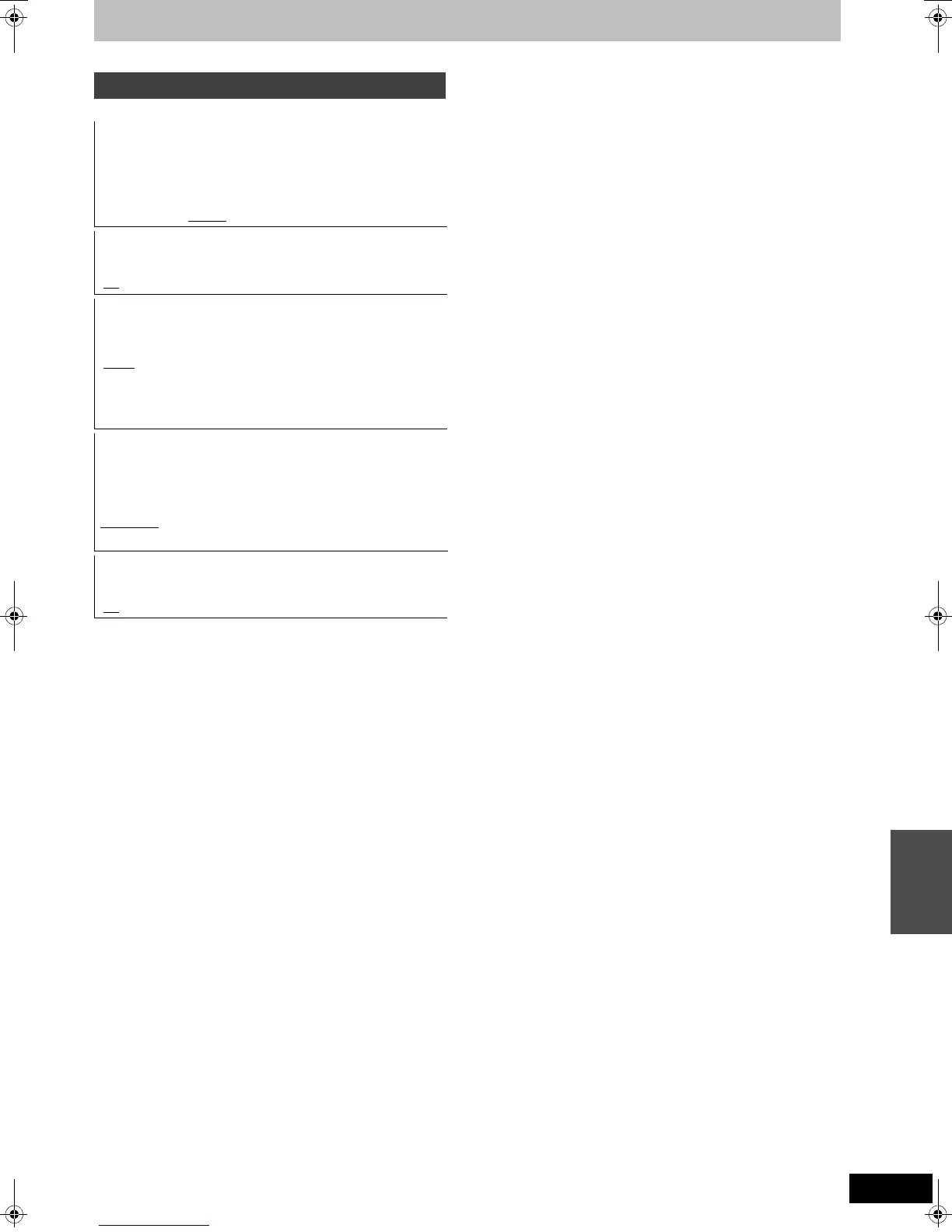63
RQT9088
(All factory default settings are indicated with underlined text.)
Display
On-Screen Messages
Choose the approximate time until the digital channel information
screen (➡ 15) disappears automatically.
The length of time the control panel (➡ 37) is displayed can also
be changed, but “Off” does not work.
[Off] (The digital channel information is not displayed.)
[3 sec.] [5 sec.]
[7 sec.] [10 sec.]
Grey Background
Select “Off” if you do not want to have the unit show the grey
background when tuner reception is weak.
[On
] [Off]
FL Display
Changes the brightness of the unit’s display.
This setting is fixed with “Automatic” if you set “Power Save”
(➡ 65) to “On”.
[Bright
][Dim]
[Automatic]
The display turns dark during play and disappears when
the unit is turned off. It reappears momentarily if a button
is pressed. While using this mode, the standby power
consumption can be reduced.
New Service Message (➡ 15)
When a new DVB channel is added this unit will be informed
automatically. Then the confirmation message appears. If you
select “Yes” on the display, Auto-Setup starts (all channel settings
and all created groups are deleted. The timer recording
programmes are also cancelled.).
[Automatic]
[Off] The service messages are not shown.
Pause Live TV Icon
Select “Off” if you do not want to have the unit show the on-screen
icon while using the Pause Live TV function.
[On
] [Off]
Changing the unit’s settings
DMREX78&88GN-RQT9088-L_eng.book 63 ページ 2008年4月1日 火曜日 午後6時38分
