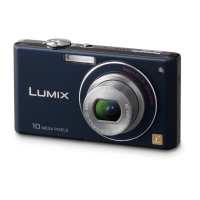11
(ENG) VQT2T58
3
1
: Close the card/battery door.
2
: Slide the release lever in the direction
of the arrow.
• If the card/battery door cannot be completely
closed, remove the card, check its direction and
then insert it again.
Setting Date/Time
(Clock Set)
• The clock is not set when the camera is shipped.
A
ON
OFF
1
Turn the camera on.
• When you turn the camera on, [PLEASE SET THE
CLOCK] message appears. (It does not appear in
Playback Mode.)
A
[MENU/SET] button
B
Cursor buttons
2
Press [MENU/SET].
3
Press
w
/
q
to select the items (year, month, day, hour, minute, display
sequence or time display format), and press
e
/
r
to set.
C
q
D
w
C
Time at the home area
D
Time at the travel destination
4
: Cancel without setting the clock.
• Select either [24HRS] or [AM/PM] for the
time display format.
• AM/PM is displayed when [AM/PM] is
selected.
4
Press [MENU/SET].
• After completing the clock settings, turn the camera off. Then turn the camera
back on, switch to Recording Mode, and check that the display refl ects the
settings that were performed.
• When [MENU/SET] has been pressed to complete the settings without the clock
having been set, set the clock correctly by following the “Changing the clock
setting” procedure.
VQT2T58_DMC-F2_GN_EN.indd 11VQT2T58_DMC-F2_GN_EN.indd 11 2010/02/03 15:26:312010/02/03 15:26:31

