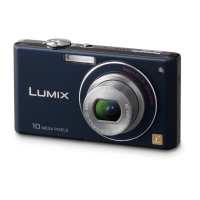14
VQT2T58 (ENG)
3
Press
q
.
• Depending on the item, the settings may not
appear or it may be displayed in a different way.
4
Press
e
/
r
to select a setting.
(Example: Selecting [
3
])
5
Press [MENU/SET] to confi rm your
setting.
6
Press [MENU/SET] to close the menu.
Switching to the [SETUP] menu
When the camera shows the menu screen after step
1
on “How to use the menu”:
1
Press
w
to move the menu icon.
2
Press
r
to select the [SETUP] menu icon [
e
].
3
Press
q
to move to the menu item list.
Proceed to step
2
on “How to use the menu”.
VQT2T58_DMC-F2_GN_EN.indd 14VQT2T58_DMC-F2_GN_EN.indd 14 2010/02/03 15:26:322010/02/03 15:26:32

