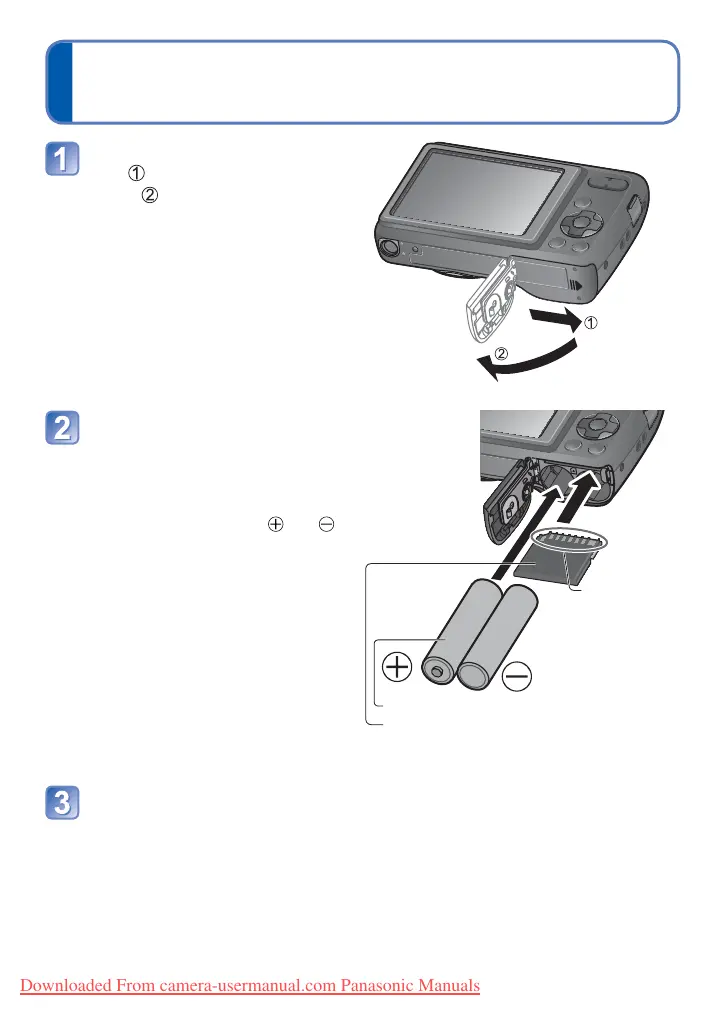- 10 - VQT3W70
Inserting and removing the card
(optional)/the batteries
Slide the card/battery door
out ( ) before opening the
door (
) as illustrated
Insert the batteries and
card, making sure that their
orientation is correct
• Batteries: Insert the batteries all
the way with correct
orientation of and
poles.
• Card: Insert all the way firmly until it
clicks.
Battery (check orientation)
Card ( check orientation:
terminals face LCD)
Do not touch
the terminal
Close the card/battery door
and slide the door inward
until it locks firmly
Downloaded From camera-usermanual.com Panasonic Manuals