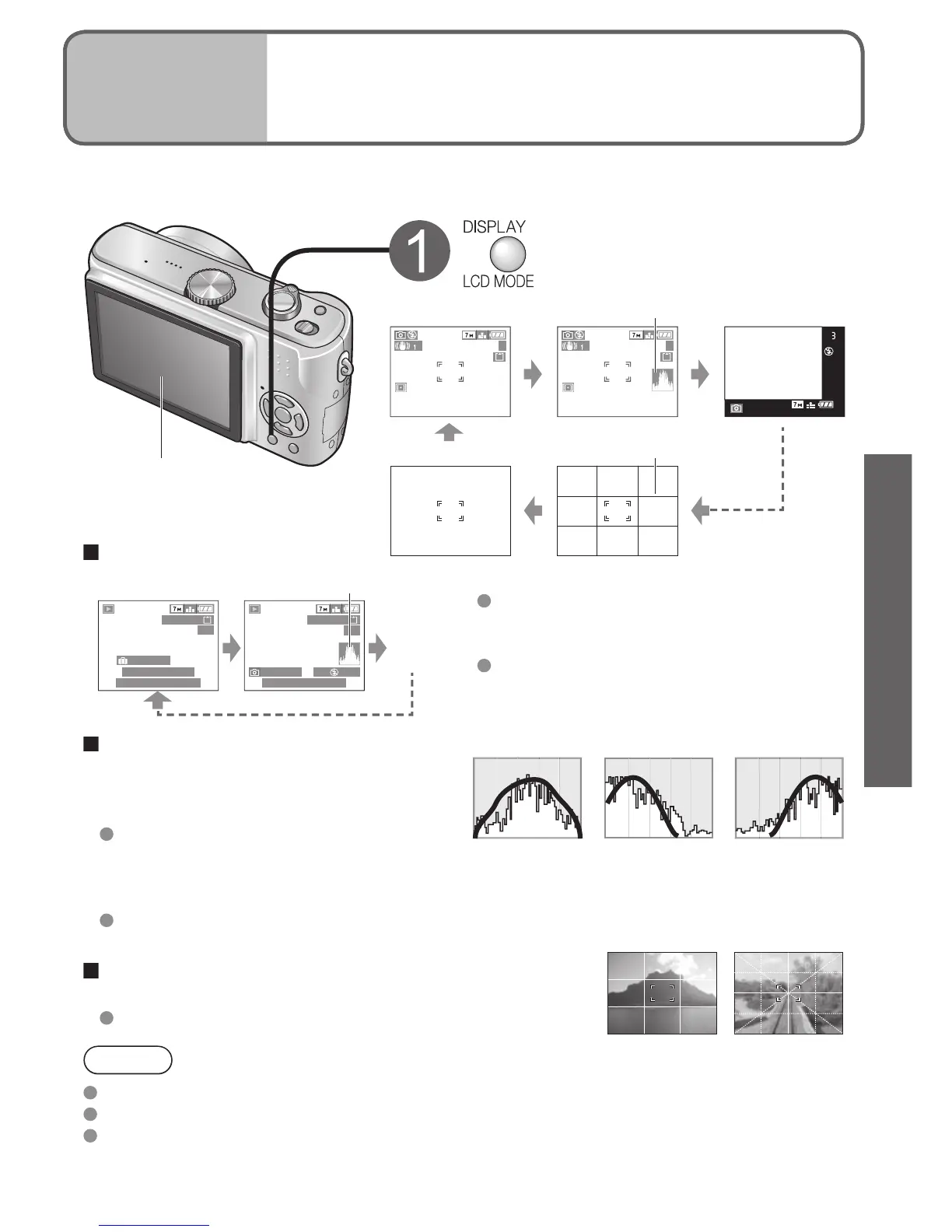Change between different LCD monitor displays, such as histograms.
Press to change display
No
display
Histogram
During playback zoom (P.31), motion
picture playback (P.62), slideshow (P.64):
Display on/off
During multi playback, calendar playback
(P.61), DUAL DISPLAY (DMC-TZ3 only)
(P.64): Display cannot be changed
Display in PLAYBACK mode
Histogram
Shows brightness of subject as graph,
useful for exposure compensation (P.38),
etc. (Display shown is an estimate.)
Histogram from time of recording
is displayed in orange if different to
histogram in playback, for example when
recording with flash or in dark locations.
Histogram may differ between times of recording and playback, or from histograms
made with image editing software.
Guide lines
Reference for composition (e.g. balance) when recording.
‘GUIDE LINE’ settings (P.20)
Note
Display cannot be changed during menu (P.17) display.
In SIMPLE MODE, display can only be turned on and off.
Histograms cannot be displayed in SIMPLE MODE (P.28), MOTION PICTURE mode
(P.47), or CLIPBOARD mode (P.58).
