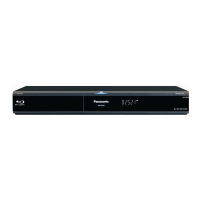27
RQT9248
“Network Settings”
IP Address / DNS Settings (> 11)
≥Press [OK] to show the following settings.
Connection Test — — — —
IP Address Auto-Assignment ≥On
≥Off
IP Address — — —. — — —. — — —. — — —
Subnet Mask — — —. — — —. — — —. — — —
Gateway Address — — —. — — —. — — —. — — —
DNS-IP Auto-Assignment ≥On
≥Off
Primary DNS — — —. — — —. — — —. — — —
Secondary DNS — — —. — — —. — — —. — — —
Connection Speed Auto-Config ≥On
≥Off
Connection Speed Setting
This is enabled only when “Connection Speed Auto-Config” is
turned “Off”.
≥10BASE Half Duplex
≥10BASE Full Duplex
≥100BASE Half Duplex ≥100BASE Full Duplex
Proxy Server Settings (> 12)
≥Press [OK] to show the following settings.
Initialize ≥Ye s ≥No
Proxy Address (The initial setting is blank.)
Proxy Port Number (The initial setting is “0”.)
“General”
Remote Control (> 31) ≥Set Code 1 ≥Set Code 2 ≥Set Code 3
Easy Setting
You can execute the basic setting (“TV Aspect”).
≥Ye s ≥No
Default Settings
This returns all values in the Setup menu and the on-screen menu,
except for “Remote Control”, “IP Address / DNS Settings”, “Proxy
Server Settings”, “DVD-Video Ratings” and “BD-Video Ratings” to
the default settings.
≥Ye s ≥No
Firmware Update (> 12)
≥Press [OK] to show the following settings.
Automatic Update Check
When this equipment remains connected to the Internet, it will
check for the latest firmware version when it is turned on and
you can update it if necessary.
≥On
≥Off
Update Now You can update the firmware manually.
Settings
DMP-BD35GT&GN-RQT9256_eng.book 27 ページ 2008年9月24日 水曜日 午後5時5分

