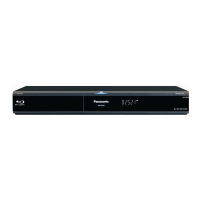Mod. chip pins #2, #3, #4 and #8 should be connected to the small 8 pin chip as shown.
For access to the connection point for mod. chip pin #5 the front panel of the player has to
be removed. To remove the front panel, look for the 7 plastic clips holding it in place, 1
left, 1 right, 2 top and 3 bottom. Carefully unclip them from one side, then the other and
the front panel should pull free.
With the front panel removed you can now see the area where mod. chip pin #5 will be
connected.

